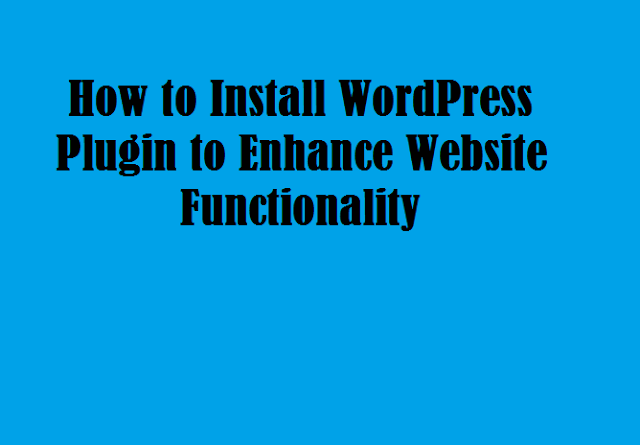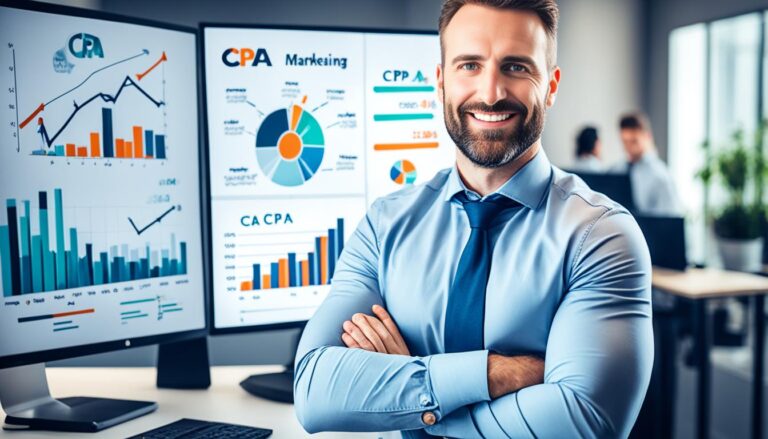WordPress Plugins are tools which provide extra functionality to your website. Install a WordPress plugin is the most important thing for every beginner needs to learn.
Plugins allow you to add new functions & features to WordPress such as contact form, images, fonts flexibility, add a gallery, slideshow, shopping options, payment gateways etc.
To make your website awesome in terms of functionality and aesthetically, there are thousands of free and paid plugins available for WordPress. In this blog, I am explaining the step by step guide, of the easiest way to install a WordPress plugin.
Method 1
Install a WordPress Plugin by Searching for a new plugin
The easiest way of installing a WordPress plugin is to use the plugin search. The only downside of this option is that a plugin must be in the WordPress plugin directory which is limited to only free Plugins.
Follow the steps:
- Go to your WordPress admin area
- Click on Plugins
- Add New

- Enter the Plugin name in the search box, as per the functionality you are looking for.
- Select the one you want to install
- Click Install NowWordPress will now download and install the plugin for you
- Activate the plugin
Method 2
Install WordPress Plugin using the WordPress Admin Plugin Upload
To install the paid Plugins, WordPress has the Upload method to install such plugins.
- Download the plugin from the source (which will be a zip file).
- Go to the WordPress admin area and
- Visit Plugins » Add New page.
- Click on the Upload Plugin button
- Install it.
- Click on the Activate Plugin link to start using the plugin.
Read More:
- How To Monetize Your Traffic?
- How to Create a WordPress Website, Blog and eCommerce Store.
- How Much Money Will I Earn Through Google Adsense?
- How to Secure Admin Panel of Your WordPress Blog / Website
- Social media is the most powerful tool for business