YouTube is an excellent way to promote yourself, your services, products & get noticed on the internet and, in some cases, you can even use it to earn handsome money. and In my view, Youtube Channel is a Great Way to generate a Passive Income.
- How I started my Youtube Channel?
- How I grow my Youtube Channel?
- Necessary tools and equipments to start a channel on Youtube?
- How to monetize Youtube Channel?
- Benefits and drawbacks of Youtube?
- and Everything that will take you to the path of success on YouTube.
Blog Series:
- How to Create a YouTube Channel and Earn Money (You Are Here)
- How to Create Good Content for your YouTube Channel
- How to Upload Videos to your YouTube Channel
- How to Maintain Your YouTube Channel
- How to Promote your YouTube Channel
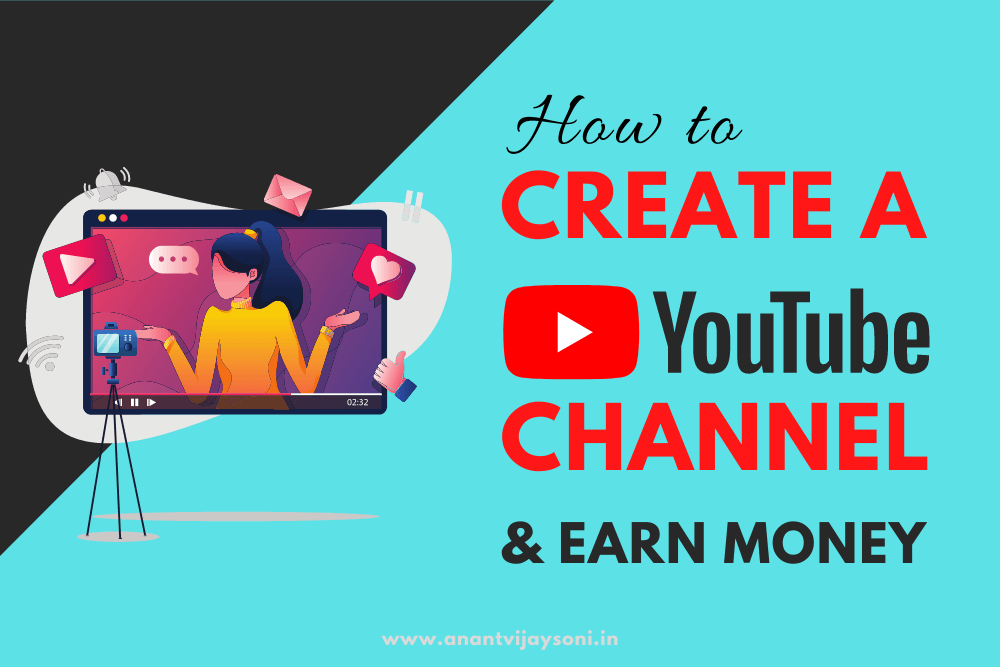
How to create a YouTube Channel and Earn Money
To create a YouTube Channel, you just need an email id, but If you want to BECOME A YOUTUBER and Create Quality Content, You need a little more:
- An Google Account or email of Gmail.
- A Good Quality Mic for recording.
- Video Editing Tool
- Mobile Screen Recorder or Laptop Screen Recording Software (If you need to record screen)
- Graphic Design Tool
Nowadays, YouTube makes some changes in his policy, If you want to monetize your videos and earn money, You need at least 1,000 Subscribers & 4,000 Hours Watchtime in last 12 months on your YouTube channel, then ads will show and you can earn money.
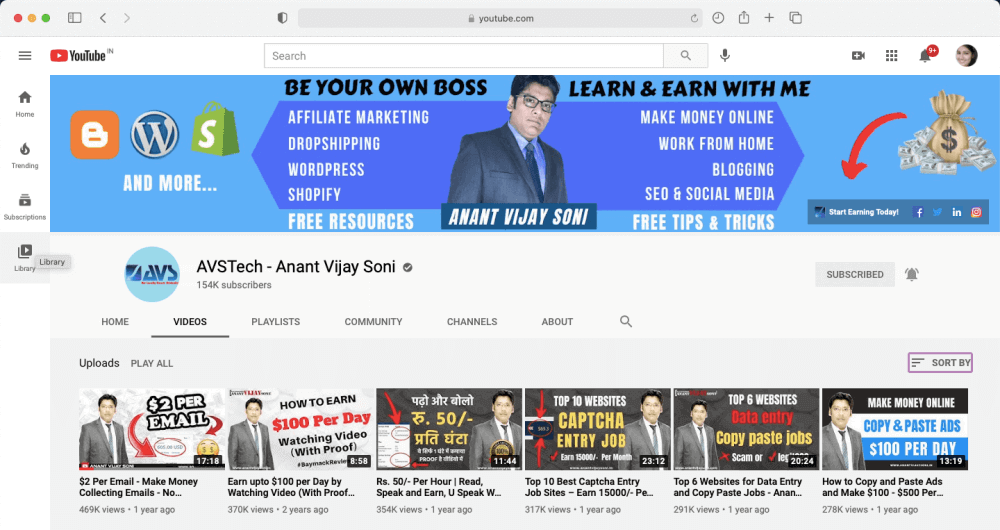
Let's Start Creating First Youtube Channel:
- Pick a name for your YouTube Channel. Make sure it's appropriate and justify your upcoming videos. You can choose to use your real name if you would like or you can choose a good one. But choose wisely. You won't be able to change it later on.
- Go to YouTube and log into your Google account. Once you are logged in, you will see your name or username at the top of the left menu. Click this to access your user page.
- Add a profile picture. It's a necessary piece of your YouTube channel. Make sure it has something to do with your channel name to ensure it's not confused with someone else's that looks similar.
- Add channel art. This is an image that is seen at the top of your channel page. YouTube will show examples of how the image will be displayed on the website, on a TV, and on a mobile device.
- Use artwork that will draw your viewer’s attention. The cover image will set your channel apart from the rest of the YouTube interface.
- Include your channel’s name or a message in the channel art. This will help solidify your name in the viewer’s mind.
- YouTube recommend your channel art file should be 2560 x 1440 pixels
- Change your channel art regularly. Unless you want to set a brand image by keeping the same picture, consider regularly changing your channel art about what content you are releasing in your channel. For example, if you are doing comedy sketches, change the channel art so that it relates to your current set of sketches.
- Use the description to include links to your other websites, or to update news about your channel. Discuss who appears in your videos and link other related channels.
- Make sure your description makes sense because it is publicly visible at all times. It should most likely be a brief description of you and your channel.
- Describe your channel. Add a brief description of your channel to let the viewer know what kind of content to expect. To adjust the channel description, click the About tab in the main channel window. From there click the “+ Channel description” button.
- Name your channel. Look at your description and the intended video content. Use this to determine the name.
- For example: if your videos are about knitting beautiful hats, you could call it: Proudly Knitted; The Infinite Knitter; or Woolly Mountains. And so forth.
Learn More: Top 100 Best Ways To Make Money Online
Source: http://www.wikihow.com/Make-a-YouTube-Channel
[/vc_column_text][/vc_column][/vc_row]




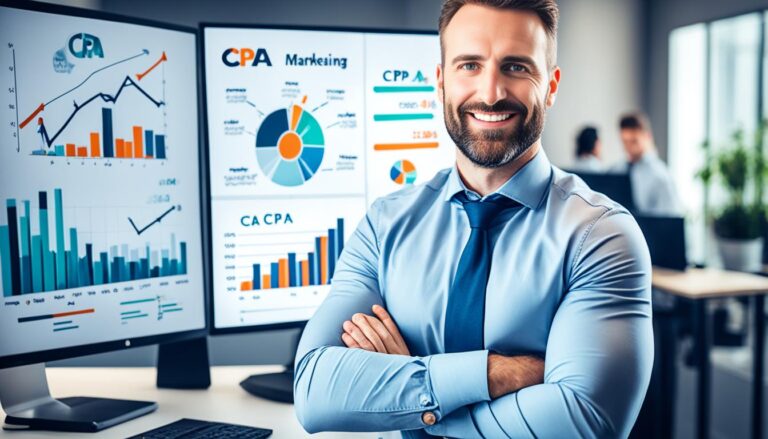
One Comment
Great info sir..
Thanks for sharing