Blog Series:
YouTube is an excellent way to promote your products, services and get noticed on the internet and, in some cases, you can even use it to earn handsome money or we can say that its a passive income.
Nowadays, YouTube makes some changes in his policy, If you want to monetize your videos and earn money, You need at least 1,000 Subscribers & 4,000 Hours Watchtime in last 12 month on your youtube channel, then ads will show and you can earn money.
Want to be able to share your videos with friends, family, and perfect strangers? Uploading videos to YouTube is a quick process from either your mobile device or from your computer. Follow this guide have your video online and attracting viewers in just a few minutes.
Let's Start Uploading Videos On Your Youtube Channel:
- Upload your videos. Log in to YouTube and click the Videos tab in your User page. From here, click the “
 ” Upload a video” button and select “Upload Video” to start uploading your content. Click the “Select files to upload” button to browse for video files, or drag them into the window. YouTube will begin converting and uploading the video.
” Upload a video” button and select “Upload Video” to start uploading your content. Click the “Select files to upload” button to browse for video files, or drag them into the window. YouTube will begin converting and uploading the video.
- If you want to control who watches the video, click the Privacy drop-down menu and select Private. You can then add the YouTube usernames or email addresses of the people who you want to be able to view the file. You can send up to 50 private invitations per video.
- If you want to upload videos that are longer than 15 minutes, you will need to verify your account with Google.

-
- Try to narrow down your appeal to a few keywords when coming up with tags. For example, instead of tagging your video as “singing”, narrow it down to the style: “blues singing”, “country singing”, “freestyle rapping”, etc.
- You can tag videos any way that you think people will search for it. Your tags should thoroughly describe the content of your video.

- Use a mixture of broad and specific tags. For example, if you are making a short comedy film about ninjas, use the tags “short film”, “ninjas”, “funny”, “martial arts”, “action”, “fighting”, “silly”, etc.
- You can use tags to create “sets” of videos. Create a unique tag and then apply it to each video that you want to keep together. This will lead to more clicks through to your related videos. Come up with creative tags. Tagging your videos will help make it show up when viewers search for content. Make sure that your tags apply to your video, but also make sure that you aren’t using the same tags as everyone else in your genre.
Read More: Top 100 Best Ways To Make Money Online
Source: http://www.wikihow.com/Make-a-YouTube-Channel

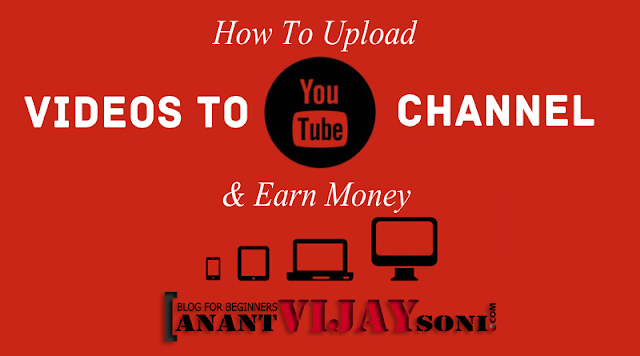



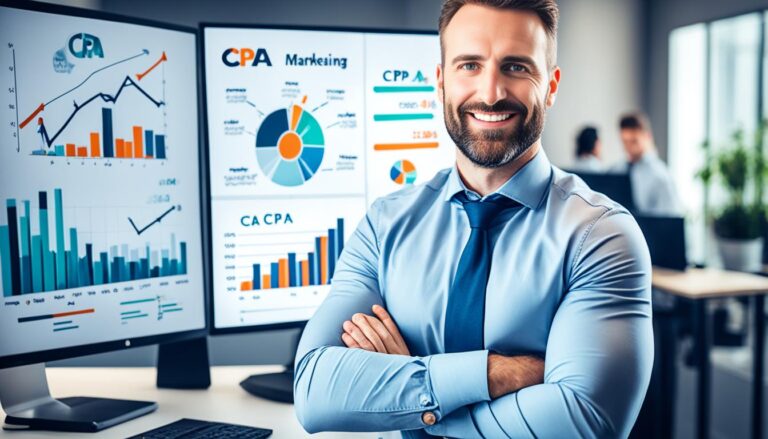
3 Comments
Absolutely written written content, Really enjoyed examining.
Ridiculous story there. What happened after? Take care!
Nice Article…
sir please tell me how to find perfect keyword for yt videos…