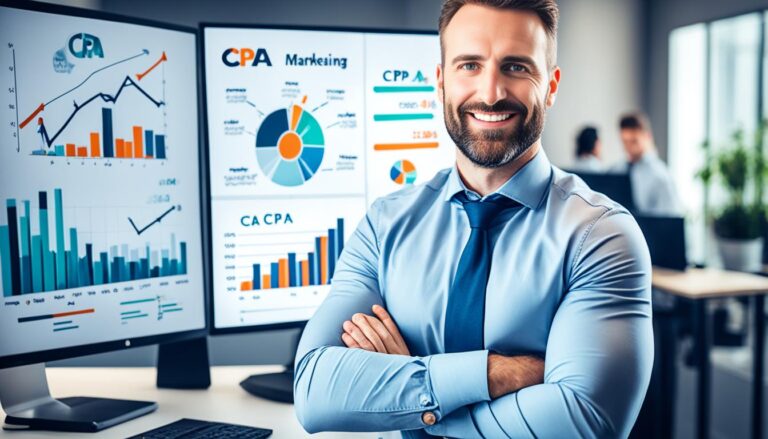Follow Below Steps:
- Go to Instagram.com on Chrome browser.
- Open Developer Tools by pressing Control+Shift+I at the same time OR you can right click on your mouse/touchpad and click Inspect.
- Click the little mobile icon at the top. Ignore all the code.
- Above the Instagram site, click the word Responsive and choose a mobile device.
- Now you can see a mobile look with Upload Camera Button and upload a photo, type your caption from your computer!
Desktop Tool for Instagram Post: Gramblr << Click Here to Download <<
The solution of all issues related to WordPress: https://goo.gl/b2Z8qZ
Also Check Out, Complete WordPress Website Development Tutorial: https://goo.gl/7wlI55
Please Like and share this video with your friends. Subscribe our channel for Latest Updates of Video Tutorial.