If you want to write a mail and blog, and feeling laziness in typing. then that blog is only for you. Today, I will share an ultimate free tool for voice to text dictation.
Dictation accurately transcribes your speech/voice to text dictation in real time. You can add paragraphs, punctuation marks, and even smileys using voice commands. It's much better than google voice typing feature in google docs.
Dictation is created by Amit Agarwal, Owner of Digital Inspiration.
Dictation Supports All of the language and a good command of any language, Like, Hindi, English, Punjabi, Gujarati, French and much more.

Steps to Start Dictation:
- Go to Dictation.io
- Click on Launch Dictation.
- Select Language from the right side.
- Click Start Button to start speech recognization.
- for first time user, “Allow Microphone”

- Start Speaking and Dictation will start writing, whatever you are speaking.

That's It. When you complete your mail or blog. you have a lot of options to save your document. tweet on your twitter account, Play to recheck your document, Send Email and Print.
If you like this article, please Like, share and Subscribe my Youtube Channel.

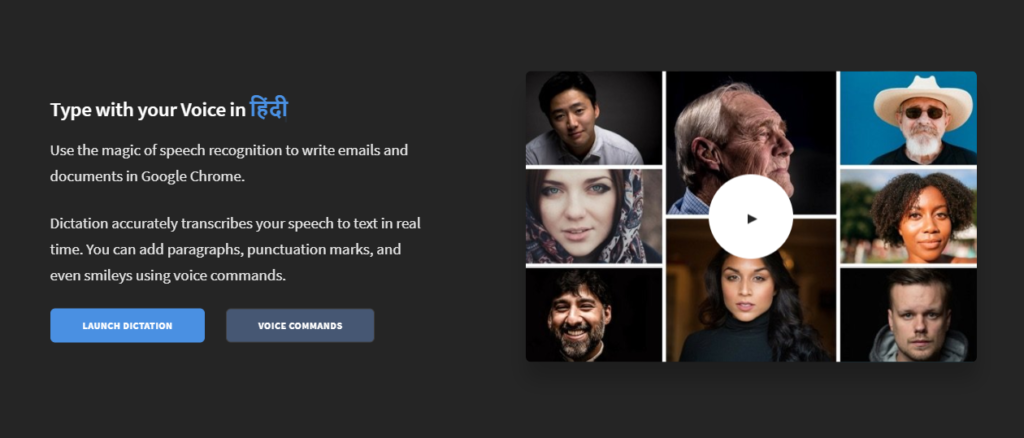



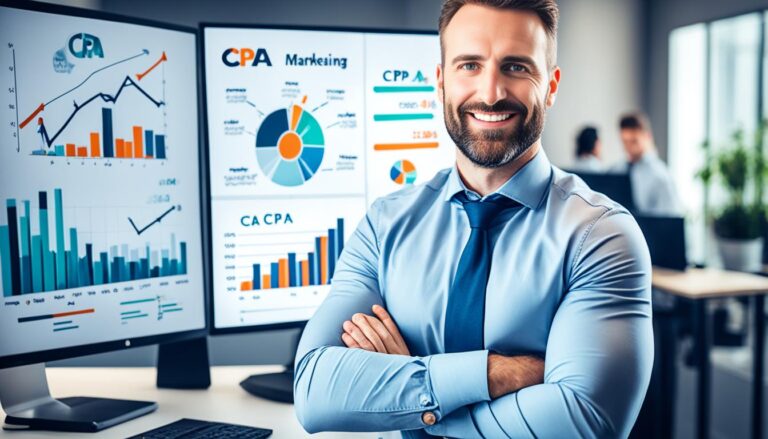
One Comment
Sir Good article & Helpful Thankyou