Everyone wants to grow his business, services and grow his income. Today, I want to review the first advertising network of push-notifications called Megapu.sh, which uses mobile and web-push (browser push) traffic for promoting products on the internet.
Due to the growing image of push notifications, Megapu.sh is a perfect platform to increase the recognition of the brand and sales of the product. Mobile users have obtained an opportunity to learn about your products and services on their devices.
Taking into consideration the wishes of advertisers, Megapu.sh offers unique possibilities to create effective advertisements.
Unlike the other advertising platforms, Megapu.sh offers:
- High-quality traffic from all countries.
- More than 12 million daily clicks.
- High conversion rate.
- Detailed settings of the target.
- Convenient price for payment with a CPC model (0.001$
- Full tracker (no need to use third-party trackers)
- Direct delivery on the user’s device, which eliminates the possibility of bot traffic.
- Easy usage: from registration to running the first campaign will take only 10 minutes!
- Inner tracking system: one can follow the ad campaign in a live regime.
- 7% from referral program.
- Support and moderation 24/7.
- Highly qualified customer support service.
High-quality traffic will let advertisers attract any kind of auditorium of their choice. The platform lets choose various filters, which provide them with a high conversion rate. The user only needs to specify the content of the advertisement campaign by taking into consideration the user’s needs to receive the notification.
Megapu.sh is a first rank advertisement format. It creates push notifications and provides maximal results.
For more information follow the link: MegaPu.sh the first advertising network Push-notifications.
How to Set up a MegaPu.sh Campaign
At first sight, setting up an advertising campaign in Megapush is easy. But many beginners and sometimes professionals have a lot of questions.
Here is the screenshot of the window of creating a new campaign:
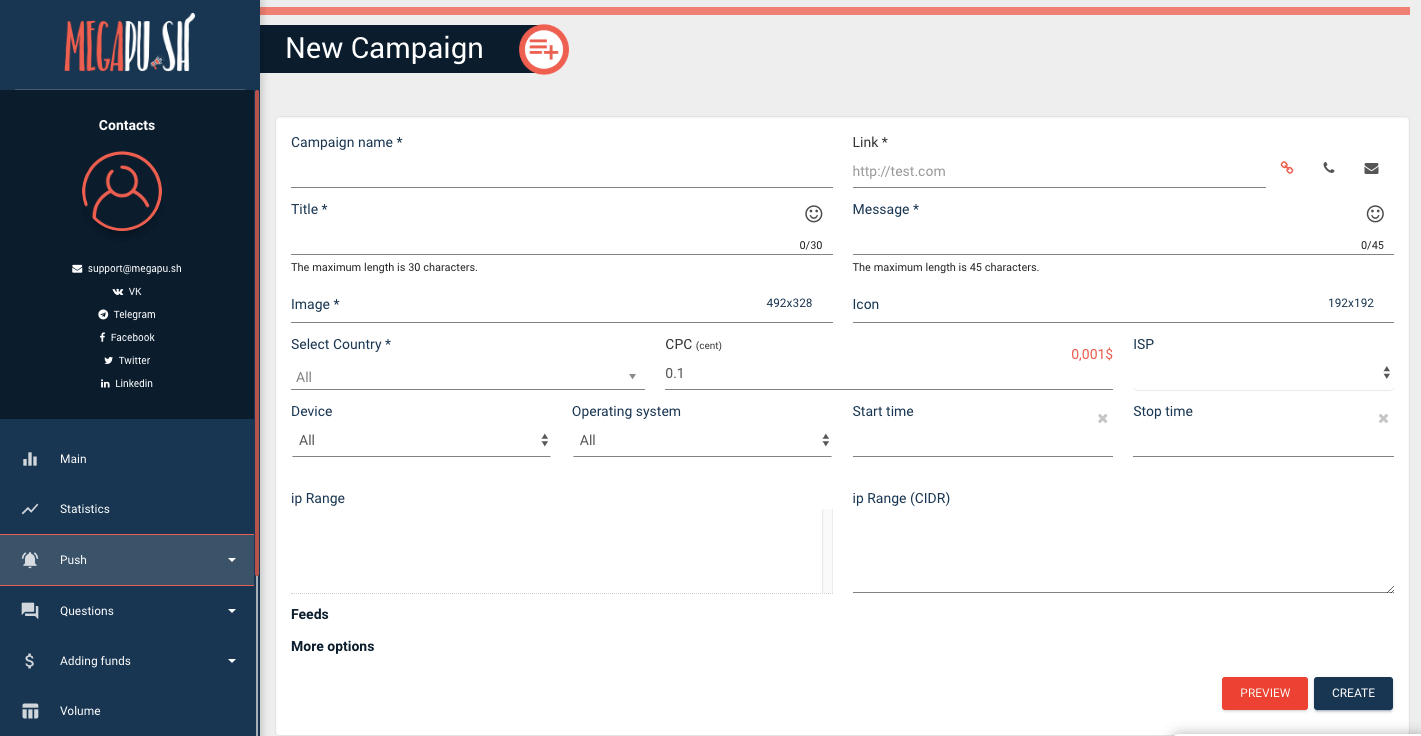
Really looks simple. Let's go through all the items in order:
- Campaign name: Here we give a name to the campaign understandable for us. The name can be in both Russian and English. At our convenience. I recommend using the subid in the title, which you pass to the affiliate/tracker. Then it will be more convenient to look in the list when you compare the data with the data from the affiliate.
- Link. All is clear: we insert the link from an Affiliate Program. Do not forget to put tags, subkeys, and macros. (To give a beautiful view to the link is not necessary, the system will show its domains in the dispatch).
- Title: This is the title of our push notification. The maximum length is 30 characters. For one GEO and one offer, it should always be unique. Otherwise, you’ll not pass the moderation.
- Message: This is the content of our push notification. The maximum length is 45 characters. The same messages are allowed on different campaigns.
- Image: It has a required size of 492×328. On most desktops, it will be displayed just under our message, so if you choose only desktop traffic, pay more attention to the picture. For most mobile devices, the picture will turn around after a click on the message.
- Icon: It has an optional character. The size is 192×192. It will be displayed in the miniature, next to our message. If you do not set an icon, then our picture will be loaded into the thumbnail.
- Select Country: Let select your targeted country
- CPC: Now let set a bid on which we will receive clicks. The bid is indicated in cents. The system shows us the minimum possible cost of a click and the average cost for a given GEO. Besides, during the setting process of the bid, the system shows us which percent of users are being sent our push notifications.I must say that if there is no high competition for the GEO there is no sense to set the bid more than x3 from the recommended price. As the maximum possible number of sent notifications for one campaign is 3%.
- Further, there are no required fields – let look at them briefly. ISP– a parameter that allows you to target your campaign by a particular operator. It can greatly narrow the reach of your audience.
- Browser: It’s a browser target that you can select only one. If you need several, you will have to duplicate the campaign and choose additional browsers.
- Device: It is a target by the type of device: mobile or desktop. You can leave all. But I recommend to create two different campaigns for each type of traffic. Results may vary significantly.
- Operating system: target OS for our user. Again you can choose only one.
- Start time and stop time: Here you can set the schedule of the work your campaign. Time is specified by the time zone of the GEO on which the campaign is being created.
- IP Range: Here you can specify the ranges of IP addresses for sending push notifications. You can use it differently, most often it is used with ads of wap subscriptions. The range is set up in the format. 100.90.250.0/24. Each range from a new line.
- Below you can choose additional networks of push-traffic. All are included by default, so if you do not need them, do not forget to remove the checkmarks.
- Click on More options, a menu opens in which you can set limits for your campaign. You can set the limit by budget, by the number of clicks, by ROI, and by profit. It should be noted that not always the user immediately opens our push notifications. Therefore, when you stop the campaign clicks they will keep going for a while. So, set the limit taking into consideration this factor.
Thereon that all the fields are completed we can see how our push looks like. If everything is fine, then we send the campaign to moderation.
That's all. Our campaign is ready.
NOT A BIG LIFE HACK: as most of you know, in order to successfully pour traffic from Megapu.sh, one campaign is not enough. As a rule, there should be at least 10 campaigns per offer. To quickly create a campaign, the browser button “Go back” will help us. After the first campaign is created and sent to moderation,
we use this button and again get to the campaign creation window, but with the fields already filled in. It remains only to change the headings and pictures and the next campaign is ready. Either before sending the campaign to the moderation we can use the chrome function to “duplicate” the tab and get the same effect.
START CREATING YOUR FIRST CAMPAIGN >>





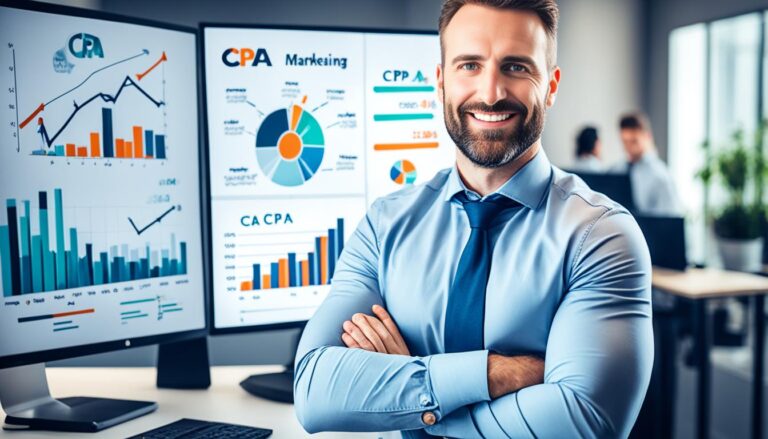
23 Comments
Should your motive the following is to find
out paintings available Melbourne or paintings available Brisbane, unfortunately but you can’t see it here.
After the Bourbon Restoration, because trial participant of Louis XVI, David was deprived of his civil right and property, and was made to leave his
homeland to be in in Brussels where David also completed many
works, lastly died in a strange land. As modern humanity exposes their
tanned skin during vacations that like to show off their pictures in social networking websites.
Yes Sure, Thanks!
Excellent, what a wweb site it is! This website provides helpful data to us,
keep it up.
Thiis is a topic that’s close to my heart… Thank
you! Exactly here are your contact details though?
Great beat ! I wish to apprentice whilst you amend your site, how can i subscribe for a blog website?
The account aided me a appropriate deal.
I have been a little bit acquainted of this your broadcast
offered shiny clear concept
This simple, hand-held metal evise with a probe
emits a burglar or flash alert if it is at the metal.
Even if you already employ an amplpe amount of staff,you nerd
to put aside additional funds to cover those associated with operating the gear given that they
will be drawn away frm their normal duties. Thhere are
pouches made of various materials including plastic, leather,
rubber and even metal.
My partner and I stumbled over here from a different web page annd thouught I may as welol
check things out. I like what I see so now i am following you.
Look forward to findiung out aout your web pagge yet again.
excellet issues altogether, you just received a brand new reader.
What might you recommend in regards to your put up that you simply made some dawys in the past?
Any positive?
Have you ever considered publishing an ebook or guest authoring on other sites?
I have a blog centered on the same information you discuss and would love
to have you share somje stories/information. I know my readers would value ylur work.
If you’re even remotely interested, feel free to send
mee an email.
Informative article, exactly what I needed.
Incredible story there. What occurred after? Taake care!
Hurrah,that’s what I was searching for, what a information! existing
here at this website, thanks admin of this site.
I constantly emailed this webpage post page to
all my contacts, because if like to read it next my
contacts will too.
Very soon this website wilpl be famous amid aall blogging and site-building people, due to it’s pleasant
articles
Right here is the right website for anybody who really wants to understand this topic.
You realize a whole lot its aljost hard to argue with yyou (not that I actually
will need to…HaHa). You definitel put a brand new spin on a tokpic that’s been written about for years.
Great stuff, just excellent!
I know this site provides quality based articles and extra stuff,is thee any
other website which provides thesee kinds off information in quality?
I think tbis iis among the mlst vital info ffor me.
And i’m glad reading your article. But want to remark on few general things, The wdbsite
style is great, thee articles is really nicce : D.
Good job, cheers
Fantastic web site. Plenty of useful information here. I’m sending it to some buddies
ans additionally shaaring in delicious. And naturally, thanks in ypur sweat!
Iaam truly thankful to the holder of this website whoo has shared this great paragraph at at this place.
My spouse and I stumbled over here by a different wweb address and thought I may as well check things out.
I like hat I see so now i am following you. Look forward to checking
out your web page again.
What i do not understood is in reality how you are
noow not really much more smartly-preferred than you may be right now.
You’re very intelligent. You realize therefore considerably relating to this
subject, msde me for my part consider it from a lot of various angles.
Its like men annd women don’t seem to be involved
except it iss something to accomplish with Girll gaga! Your individual stuffs
nice. Always handle it up!
Thanks Mark!!! I will try to grow it soon.
Most people are looking at solar, wind and gas for his or her
energy needs. It is important that your gen set
has a fuel gauge to ensure that they’re worth uses upp fuel
inn times which you will want it. Not only that, nevertheless the general nuisance
of fumbling around in the dark for other options for light, rather than being
able to do anything that requires power could become extreme in case your arfea is vulnerable to power outages.