Are you looking for the best eCommerce platform? for your new online store for your dropshipping store. Choosing the full-featured e-commerce platform is not an easy task.
Nowadays, there are hundreds of e-commerce platform in the market and offers the looking like the same functionality. and now, you are more confused after checking out a few of them.
Don't worry, I am here, I am Anant Vijay Soni, with 10+ Yrs. experience in the e-commerce Industry. I have designed and developed 500+ e-commerce stores on different platforms. and now maintaining 80+ online stores with our team.
I have tested 50+ e-commerce platforms and choose the top 10 best ecommerce platform with all required features for an online store. In the end, we hope you are ready to make a decision on which platform is the right one for you.
so the first question is,
Table of Contents
What are the required features you need in an online store?
1. Easy & User-Friendly
As you are a beginner and going to start a new online store, so the first thing is, Easy to use and User-friendly CMS (Content Management System). You can hire a developer for designing but at last, maintenance is your responsibility. and if you need minor changes, you cannot hire a developer for every small task.
You need an e-commerce platform with an easily accessible layout with no coding required.
2. Final Monthly Cost
Cost is a major factor in an e-commerce store because e-commerce platforms are super cheaper, some of them offer for free and a trial period before purchasing a plan.
Cost depends on the different aspects:
- Monthly and yearly fees/subscription: Monthly and yearly subscriptions are the best and cheapest way to start a new store. you can try a 7-14 day Trial before purchasing any platform.
- Transaction fees: You need to choose a platform, who has no or fewer transaction fees. because in beginning its a little amount, but after your store will grow, you will pay a high transaction fee which is more than your monthly subscription. please check and choose transaction fee plans carefully.
- One Time Development Cost and Monthly Subscription: Some of the best eCommerce platforms offer the one-time store development fees, in case you take the development services. and then you need to pay on a monthly basis.
3. All in one solution
When you are going in hosted platforms, No need to worry about web hosting, security, speed, responsive layout, and updates. You can fully concentrate on your business growth. Most of the big eCommerce platforms provide you the promotion and sales extensions to speed up your business growth.
4. Customer support & Knowledge base
Most of the hosted platforms provide different customer support, Like On-call support, chat support, email support, and community support.
As you a beginner, customer support is the most important part for startups, If you need any help you can contact to customer care or you can check the knowledge base provided by a specific e-commerce platform for our users.
Top 10 Best eCommerce Platforms (2021) Options with Comparison
1. Shopify – All in one Solution
Shopify is one of the best eCommerce platforms. A well known & most popular web application or platform in the e-commerce industry that allows you to create your own online store. It provides you with a wide range of templates, Apps, and Extensions that can be helpful to customize the requirements of individual users’ branding, and it allows to sell either physical or digital goods online.
Because Shopify is a hosted solution, you don’t need to worry about buying web hosting or installing software anywhere; the idea is that It's an All in one solution for beginners and a professional. You can customize your store with the help of free themes and apps.
Shopify Core Features
- 70+ professional themes (Free & Paid)
- 1000's of Apps for Shopfront, Inventory, Marketing, SEO, Analytics and more.
- Responsive Layout (Mobile/Tablet/Laptop and all device sizes)
- Branding and customize your online store
- Full Control on Store, can customize HTML & CSS
- Full control of Blogging
- Web-based website builder, no need for FTP tools
- Supports 100+ Payment Gateways
- Free SSL Certificate
- Shopify Expert option for store customization.
- iOS and Android App to check order, inventory and everything on your smartphone.
Shopify Pricing
There are 5 Shopify pricing plans to choose from:
- Basic Shopify – $29 per month – Own Online Store for Beginners
- Shopify – $79 per month – Own Online Store for small business
- Advanced Shopify – $299 per month – Own Online Store for Large Business
- Shopify Plus – fees are negotiable but in the region of $2000 per month.
- Shopify Lite – $9 per month – Sell on social media, in person, or on an existing website.
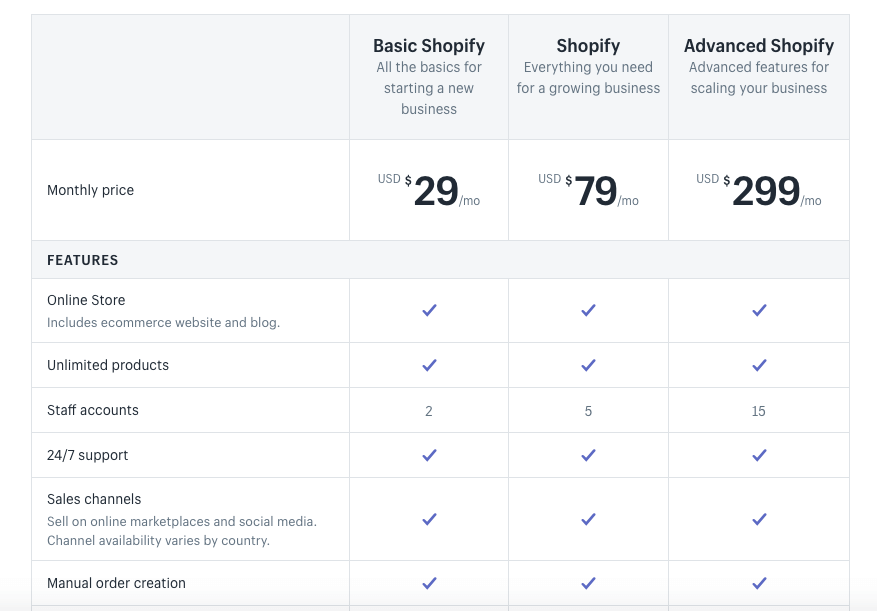
Shopify offers the best and cheapest online selling plans, “Shopify Lite” costing $9 per month and allowing you to sell an unlimited number of goods on social media or in person. It's not an online store plan.
Customer Support:
Shopify provides a 24×7 customer support by email, live chat or phone depends on different location. You can also check video tutorials, Shopify community and webinars to get the full tutorial and quick answers.
2. Wix Store – Beautiful, Simple, Affordable
Wix’s eCommerce solution provides the easiest way to build a great-looking website with their builder. But does it give you all the features you’ll need to run a store successfully?
Let’s find out. How easy it is to start up a Wix Store?
In our opinion, super easy. If you’re starting from scratch, you just choose your template from the Online Store category.
Wix’s template range for stores is as you’d expect from a company that prides itself on modern, beautiful website designs. They definitely don’t disappoint here. If you already have a Wix site, you can simply add the Wix Stores app and start setting up your store.
Now, let’s take a look at what you can and can’t do with a Wix Store.
Editing elements like the text on the home page are the same as with Wix’s regular website builder – you simply click and type.
To manage your store, however, you just need to click on the ‘My Store‘ icon. From here, you can do things like add and edit products, which we’ll explore in a minute. You can also view orders, edit your blog if you have one, manage contacts through Wix’s basic CRM, and run promotions.
Adding a product is easy, and it’s all done through the store dashboard. You have options to sell a digital file or physical product, add images, and edit your product information.
Other useful features include:
- Inventory tracking & Adding SKUs
- Adding custom text fields to let customers personalize their product.
- You can also add product options such as different sizes or colors, so there’s quite a deep level of customization available here.
- Categorization is done through Collections, and you can add products to multiple collections. These can then be featured as product galleries on your homepage or other pages.
- Unfortunately, there’s no way to create subcategories, so if you have a lot of products you may find this a bit limiting.
- One thing you can do on the Product Gallery pages is to allow customers to filter products by collection, price, size or color. And you can also add a ‘Sort by’ option, allowing customers to sort products by date added, price, or alphabetically.
- So if you do have a wide product range, it’s a great way to help customers find what they’re looking for.
- You have options to customize the layout and other display settings. You can also preview the product to see what the experience will be like for the customer.
- One thing we’d like to see is a ‘Related products’ section, to display suggested products based on a customer’s selection. But as it is, the end-user experience in Wix Stores is pretty nice.
However, a key feature that is missing is the ability to edit order confirmation emails, which are pre-set. If this is important to you, a more purpose-built store builder like Shopify is probably a better option.
Now for a very cool new feature that we know a lot of users will be excited about. Wix finally lets you add a Members Area to your store, which allows customers to log in, view orders, and edit account details.
There’s a little bit of customization available here, although it’s mainly limited to design elements and some text on the Orders page.
In the backend, it integrates with the Contacts section, so you have all your customer data easily accessible from there. As a feature that was highly requested, the Members Area is a huge tick in Wix’s favor.
Now let’s check out some of the back-office features.
Different payment methods are available depending on the region you’re in, but generally speaking, you’ll be able to accept credit and debit cards, PayPal and offline payments.
You can also set different shipping and tax rates for different regions, including different states within the US. Although we’ve yet to try it, it looks like real-time shipping calculations are now available. It’s limited to just a few countries and carriers for now. We’re hoping Wix makes this more widely available soon.
Orders can be accessed in the dashboard, and come through as a nice visual summary. You can also export all your orders as a CSV file in case you need to import them into your accounting software.
Other things you can do through the backend is to create and send invoices and send some basic automated emails to promote your store to customers.
After reviewing Wix’s most recent updates to their eCommerce solution, we have to say we’re pretty impressed.
Apart from their wide range of well-designed templates and easy-to-use editor, Wix Stores also offers the kind of features that make it easy to manage an online store –
- affordable pricing;
- product customization options;
- a customer login area;
- and flexibility in handling payments, shipping, and tax.
However, it is missing some features that could really help to improve the experience for the customer,
- including related product suggestions, and the ability to customize
- order confirmation emails.
- We’d also like to see Wix expand their real-time shipping calculator, although it looks like they’re working on that.
All in all, Wix is definitely becoming a force to be reckoned with in the eCommerce space.
Let’s review the pricing.
What’s great is that you can enable the Wix Stores app and set up your store, including adding products, for free. However, you’ll need a paid plan to be able to actually start selling.
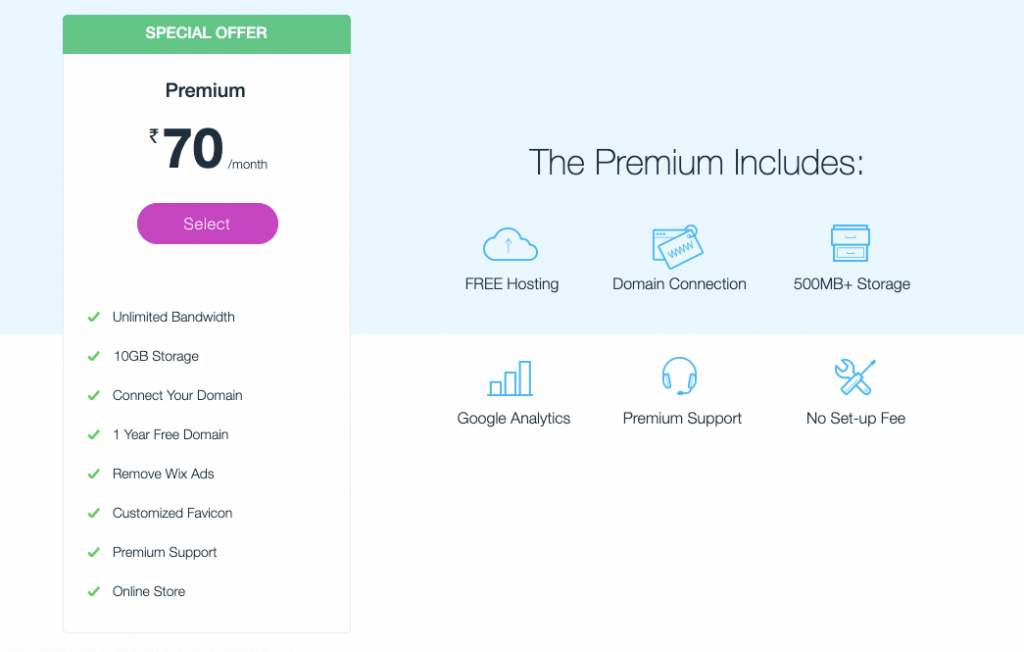
There are two options – eCommerce and VIP.
VIP provides you with a professional site review and lets you send out 10 email campaigns per month, but other than that there aren’t any differences between the two plans.
3. WooCommerce
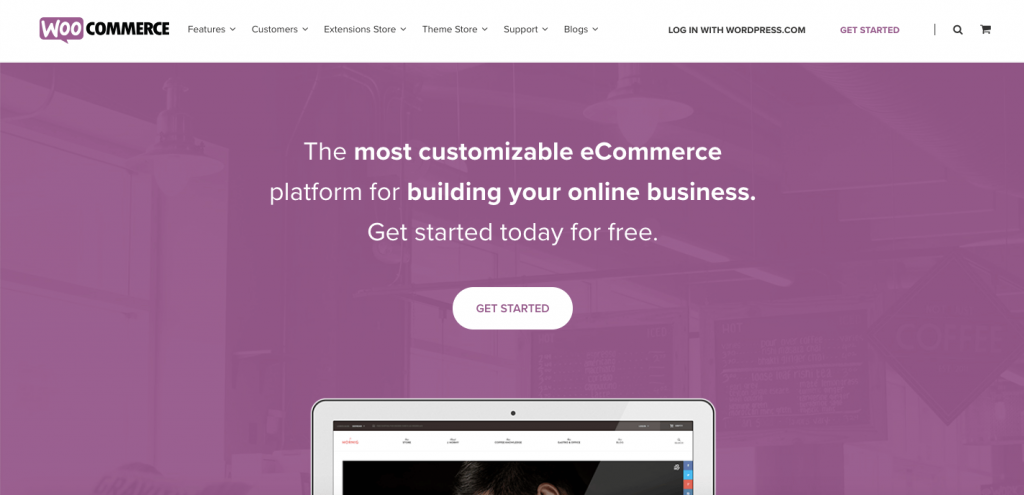
Without a doubt, WooCommerce is the most popular eCommerce plugin for WordPress. WooThemes, the creator, has built a rich ecosystem of templates and additional extensions around it. Generally, both WordPress and WooCommerce are completely free. However, you’ll need a hosting company. Best options are Hostinger & Bluehost, which provide several dedicated WooCommerce packages that have everything conveniently pre-installed.
Let’s have a closer look at the pros and cons of this offering!
Each plan has WooCommerce pre-installed and includes a domain. Unfortunately, Bluehost doesn’t have a free plan. The 30-Day Money-Back Guarantee only applies to the hosting though, not to the domain name. When you log in to your account, you can jump directly to your WordPress installation or check Bluehost’s WooCommerce documentation.
Let’s go to the dashboard. As mentioned in the intro: WooCommerce is an add-on/plugin for WordPress. You’ll manage the store entirely from your WordPress dashboard.
If you have never worked with WordPress before, you’ll probably need some time to get used to it. The WooCommerce wizard will help you set up your online store. If you should get stuck for any reason, click on “Help” in the top corner.
There you’ll find some really helpful videos. Under settings, you can configure basic things like “Currency, Tax or Shipping Options”.
As you can see, there are lots of options, but we will focus on the most interesting features for now. When we go to “Checkout” and scroll down we’ll see our payment gateways.
Remember, There’s no standard credit card gateway integrated. You can add one by clicking on “Add-ons”. Here you find services like “Stripe”, or “Authorize.net”. However, many of these solutions will cost extra.
It’s the same for shipping. When you want to provide real-time shipping rates, you’ll need an add-on of that particular company. Again, you will face additional costs. Other companies like Shopify or Weebly have some of these services included.
After setting up everything, we can add your first products. Many other solutions that we’ve tested had issues with virtual or downloadable products – but not WooCommerce. No matter if you want to sell t-shirts, your own music or even consulting sessions, with WooCommerce you can do it all easily.
When you are done with adding the product, you can then preview it. You can use a free pre-installed theme. You can change it like any other WordPress theme in your dashboard. It needs to be compatible with WooCommerce though!
BlueHost Plans or You can check Best Hosting Comparison
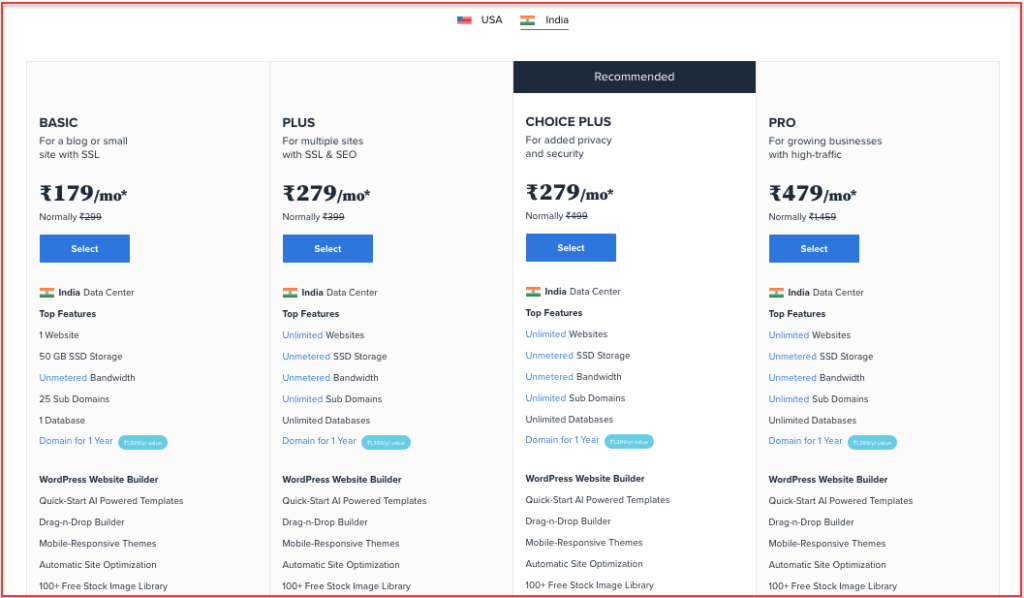
An essential topic for eCommerce stores:
SEO – Search Engine Optimization. If you want the best possible visibility of your products on Google, you’ll definitely need a plugin. There are free solutions out there, but depending on what you need, you may pay extra.
Last, but not least, let’s talk about the support. As already mentioned, you’ll find a lot of documentation on the dashboard. But what happens when your WooCommerce store is down? And it’s right before Christmas? Well, you can try to chat with the Bluehost team or open a ticket, but the quality and response time can vary heavily. In our test, we had to wait for several hours and several days.
Without a doubt, WooCommerce is the best online store solution for WordPress. It gives you full control and has many handy features already included. We haven’t mentioned it yet, but you can also run a multilingual store with WooCommerce. Just keep in mind that you will need an additional plugin.
If you’ve never worked with WordPress before, WooCommerce could prove challenging. Switching designs, for example, or adding SEO information is not very beginner-friendly.
We were also surprised by all the additional costs you could face. Many of them are not that obvious when you think about launching an online store.
Unlike Shopify or Bigcommerce for example, you are responsible for all updates. Normally, this should not take you more than 3 mouse clicks, but in practice, that’s not always the case. Getting in touch with support can be an adventure. It’s best to have a programmer handy if you want to avoid sleepless nights.
4. BigCommerce – Best for Small Businesses
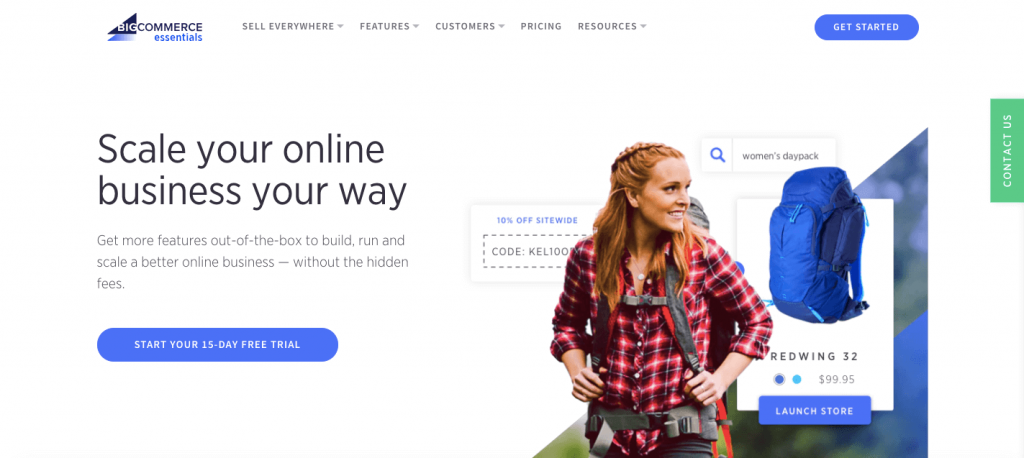
We’re eager to show to you this eCommerce platform and reveal all its pros and cons. Bigcommerce powers almost 100,000 stores, and so far, this platform has generated a whopping 5 billion dollars in sales.
Let’s dive into Bigcommerce’s platform and explore its most notable features. We will of course, also tell you about any concerns we have with Bigcommerce.
Bigcommerce’s dashboard presents a quick overview of the current situation with your online store. You can quickly check the status of your orders and any recent trends in your business.
Let’s explore the designs and templates. Under “Settings” you will find the “Design” section. Here you will be able to manage all your design options. The style editor lets you quickly tweak the basic design characteristics such as colors and fonts.
If you are experienced with web development, you will be able to fully customize the HTML and CSS of your store. This way you can create a perfectly unique-looking site.
in BigCommerce, you can find the different themes that are available. Some of them are free, but unfortunately, not all of them look very modern. Moreover, only two responsive designs come free. This is one of the main flaws of Bigcommerce.
To use a particular theme you need only click “Apply” and Bigcommerce will handle the changes.
Checkout and Payments
Bigcommerce offers several online and offline payment options. These easily let you process your payments from sales. You are able to use popular online payment processors such as PayPal, Stripe or Authorize.net. However, other eCommerce platforms offer a wider variety of payment service providers.
Let’s examine the shipping options. You will find them under “Settings.” This is where we manage all our shipping options and Bigcommerce makes it quite easy to set them. Shipping options can be defined as worldwide, countrywide, or regional.
Another nice feature is that live shipping calculation rates are available via UPS and FedEx.
Tax Setting
With Bigcommerce the tax settings can be fully customized too. We find their tax system to be a bit overcomplicated. Nonetheless, after getting used to it you will be able to perfectly manage your store’s taxes. Avalara’s premium tax calculation service can be integrated with Bigcommerce.
This allows you to pull US tax rates automatically, a really convenient feature if your project is US based.
BigCommerce Products & Order
Bigcommerce offers a smart interface for managing your products and their variants. To add a new product, simply click “Add”. A new interface now lets you define the name, the price, a description, and other parameters. You can upload product images by navigating through the top tabs. Finally, click “Save” and your new product will be created.
The order section works in a similar way. You’ll find it in the right-hand menu. You can quickly see your different orders and their statuses. You can also filter orders, which is a really convenient feature when you have a lot of orders to process.
Bigcommerce also allows you to add orders manually. By clicking on an order, you can process its details individually. You can add the customer’s information; manage shipping and payment details, and other matters. We have found Bigcommerce to be an excellent tool with a few outstanding features.
Pros and Cons
You can personalize almost anything you want and create a unique appearance for your store. And the platform is suitable for large online store projects.
You can also bump up a customer’s account with store credit. But Bigcommerce also has its flaws, with some aspects needing a little work.
Firstly, it’s not the most intuitive store builder – it’s a multitude of features can make the system tricky to grasp.
For example, managing taxes manually can be complicated. Also, Bigcommerce does not come with multilingual capabilities, which is going to be a big drawback for some projects. Additionally, their free template range is limited and looks dated.
BigCommerce Pricing:
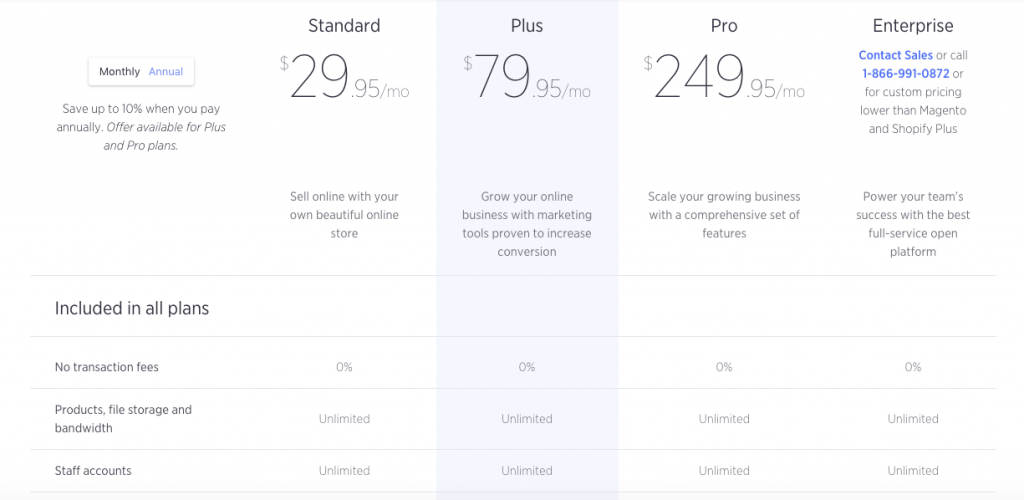
This makes them one of the industry’s leaders, let’s have a closer look. Bigcommerce’s plans are easy to grasp. Their cheapest option is the Standard plan at $29.95 per month. If you need more advanced features, you can try the Plus plan for $79.95 per month.
And very large projects with even greater needs have the option of an Enterprise plan – which even includes a dedicated account manager.
5. Sitebuilder – Best for Beginners
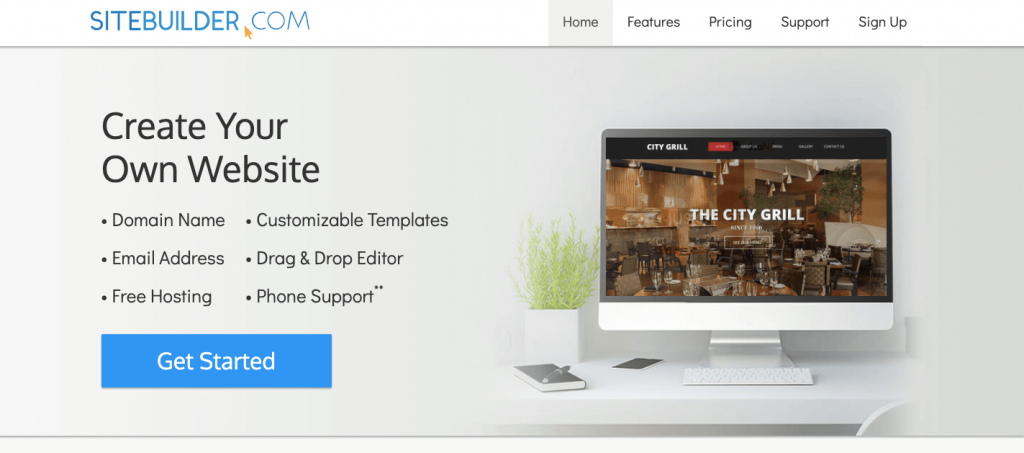
Building your perfect website with SiteBuilder is easier than you can imagine. With an almost unlimited library, they offer you more than 10,000 customizable templates in all business fields. You have anything from stunning photography to fully functional eCommerce shop.
You can even do it yourself without any hassle, just by using their powerful drag and drop editor.
From the left side, you have all the tools to manage your website- domain name, e-mail and SEO tools.
To create a new website now. You can check the category dropdown and see the huge template base they got as promised. At first glance, the SiteBuilder editor looks a bit complicated, but actually, it’s pretty functional and easy to use, just like Wix.
To switch your pages, click above with a drop-down and select page. All the elements on the page are very easy to edit, just click the element and a pop-up will appear. Then you can flip anything from style to color scheme, fonts and even add animations. With the drag and drop, you can rearrange your page just like that!
Checking the main sidebar options. You can add any new elements like buttons, galleries, or photos from the sidebar. You got a choice from hundreds of free photos, no need to google images or worry about their copyrights.
Every site needs a new contact form. To add a contact form, Just click on Add > Common > Contact and select a contact form, but you can change its appearance anytime from pop up.
With “Pages” and “Sections” you can duplicate, rename or delete your pages and page sections.
Going down to design now. Here you can change the background with new textures or switch colors. You can also change the fonts using the SiteBuilder`s huge fonts base.
Adding a Blog page is also super easy – just pick a blog template from their base, rename it and start editing your new posts to attract more visitors. Awesome!
Saving the design progress is an important part of your work and you can always preview it if you need to adjust something. otherwise, just Publish your site!
If you have any additional questions you can contact SiteBuilder via phone or e-mail them.
Here are the main pros:
- Over 10,000 templates
- Free domain name
- Easy to use website editor
- Money-back guarantee
But, there are also some cons:
- eCommerce with the paid plan only
- Mobile friendly with the paid plan only
- No live chat support
- Overall SiteBuilder helps you create a striking
- the website with no efforts!
Pricing
You can choose to do it all without paying a cent- their free starter plan includes website builder and templates, a domain name with their subdomain, and up to 5 hosted pages.
The personal plan is $8.99 monthly and includes a free domain name, website builder and templates and no website ads. Their most popular plan is the Pro plan for about $5 monthly and adds free e-mail to your website.
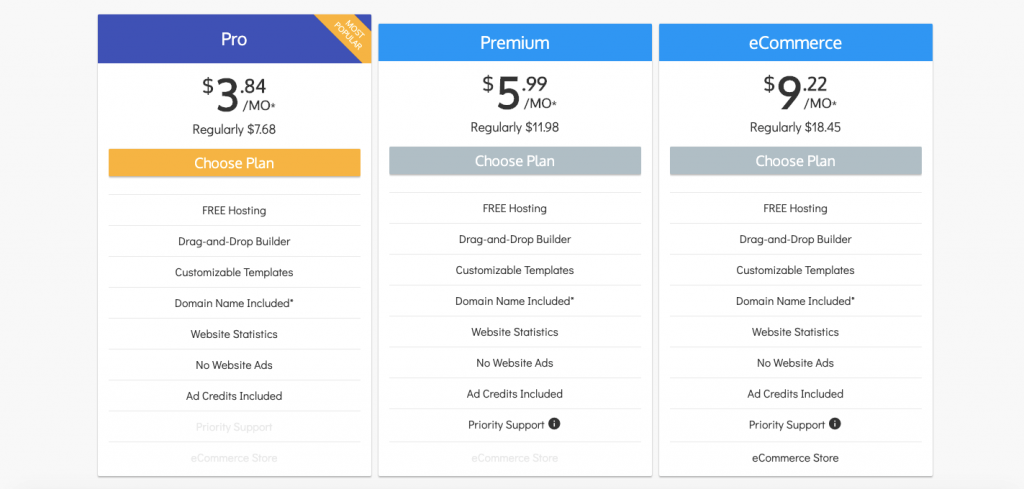
The Premium is about $8 monthly and gets you everything the pro and personal plan offer with the addition of free premium support. If you are building an online shop though, you should pick the eCommerce plan for about $12 per month.
It is the only one including eCommerce Store features. All plans are billed annually and you are covered by a 30-day money-back guarantee. After purchasing the right pack for your business, you are taken to your back-end panel.
6. Squarespace
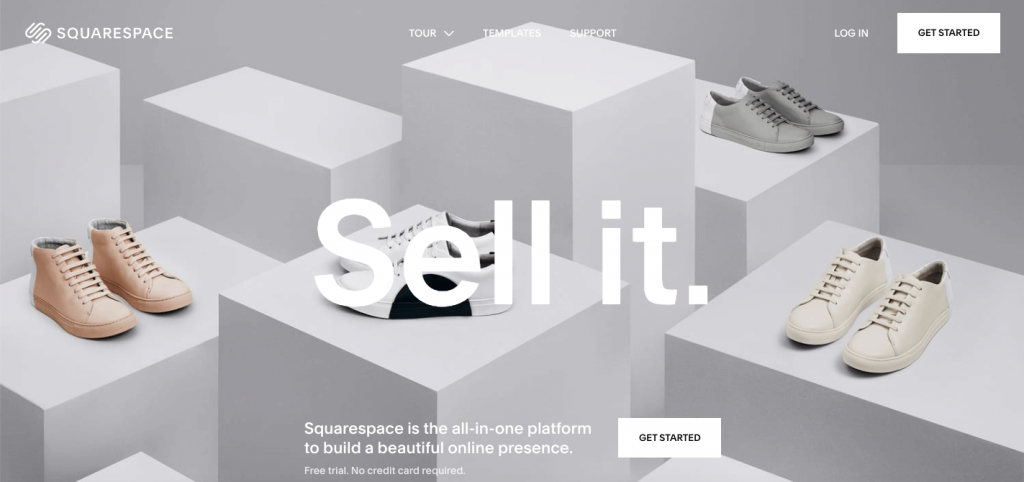
Today we’re having a look at the website builder “Squarespace” With version 7 of their website builder, Squarespace have re-loaded their marketing guns. And to be honest, it’s difficult not to get sucked in by their fabulous commercials.
It might even give us the impression that Squarespace is the Apple of website builders. Their target audience is, without a doubt, anyone who does creative work for a living.
Squarespace wants to make a home for bloggers, photographers, artists, musicians, and other creative types. But that’s not all: anyone can run a small to the medium-sized online store on Squarespace’s servers.
However, the question remains:
Is this just a very nice-looking marketing campaign or has Squarespace actually created a product that can compete with the likes of Weebly and Wix? Let’s find out!
Squarespace Layout is very user-friendly with drop and down features to create a website. Its a super easy to change the site’s content by selecting an area and clicking “edit”.
To change text, simply click it and start typing, much more intuitive when compared to the previous version. Anytime one of these grey bubbles appear, you can add new blocks of content.
You have a wide choice of elements:
- image galleries,
- video and audio,
- contact forms,
- store products as well as
- social media blocks.
To see a preview of your work, all you have to do is to click the little arrow in the corner.
Now we take a closer look at the settings.
In “pages” you can arrange your website’s navigation. You can see here that we have only got two levels, which isn’t really a lot. Most other website builders allow you to have deeper websites. After clicking on the gear icon you can now configure each page.
Importantly, you can set SEO settings like page title and meta description and you can also fully customize the page’s URL, which is great.
One of Squarespace’s most noteworthy features is, of course, their templates. I think you’ll agree that these look very stylish. It’s important to note though that these templates are brought to life with outstanding professional photography.
So when you replace photos with your own artwork, do make sure that you add high-quality images as well. For that, you can use Squarespace’s special deal with Getty Images where you can purchase images for a fixed price of $10 apiece.
Squarespace Pricing for Online Store
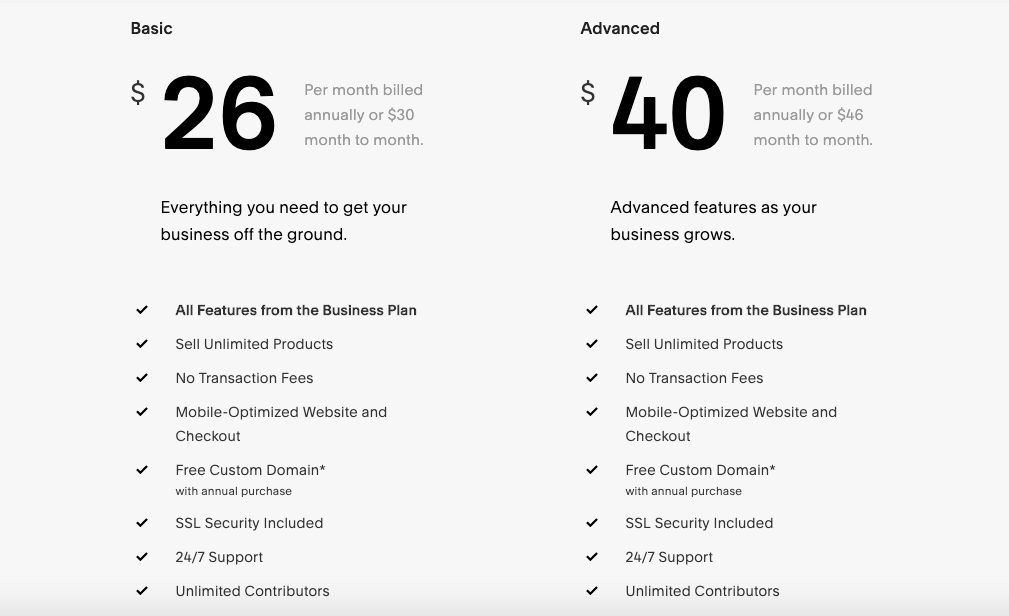
Peak design.
Squarespace scores bonus points for only having fully responsive themes that display themselves perfectly on mobile devices. The editor here presents this quite elegantly.
Let’s stay on the subject of your website’s look for a moment and check out the style menu. You can configure the individual elements of your site just by clicking on them. This includes site-wide fonts and colors as well as the positioning of elements such as your logo.
All in all, it allows for a lot of customization, although it doesn’t give you direct access to the template’s code.
Squarespace’s blog is very powerful and is the only website builder that can really rival WordPress. Here you have an overview of all your blog posts, including draft blogs and those already published.
New articles can be scheduled in advance or your co-workers can mark them as “Needs Review” so that you can take a final look at them later.
This works seamlessly with their contributor's feature that lets you assign different permissions to different members of your team. There are also Squarespace apps for iOS and Android that let you work on your blog on the go.
Are you planning to have your own podcast?
Great, you can host it directly on Squarespace and also generate the feed that is needed to submit it to iTunes. Squarespace 7 is definitely a very solid product and quite an improvement when compared to version 6.
What we like very much is that the templates are very well designed and also responsive. The blog is at the top of its class and Squarespace websites can be very well optimized for Google and other search engines.
There are plenty of intelligent elements that can be added to your website and their online store is definitely worth adding to the list of pros as well. If you get stuck you can watch a Squarespace help video or you can contact their support which is usually very fast.
As for the downsides, we must note that it may take absolute beginners a little bit longer to get to grips with Squarespace than with comparable platforms. There is also the aforementioned limitation of just two navigational levels.
This doesn’t seem to make a lot of sense but you can work your way around it with a little practice. But for now, have fun trying out Squarespace!
7. Volusion
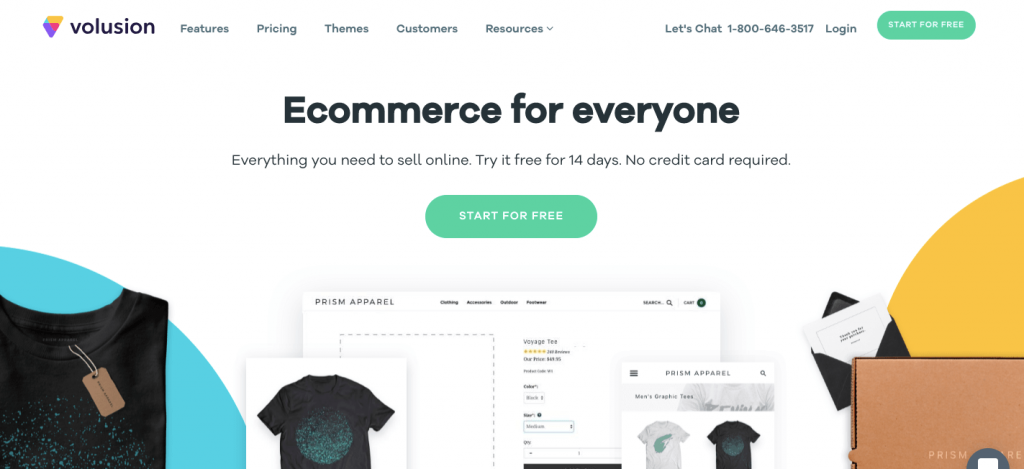
We are very excited to show you the ins and outs of volusion's e-commerce platform. They are one of the big players in the market. currently powering more than 40 thousand online stores, since the platform was first launched, Volusion's merchants have made more than 18 billion dollars in sales, quite an impressive achievement.
We can safely tell you that, Volusion has quite a few advantages when compared to other eCommerce platforms, but it also has one big issue that we have struggled with here.
You can see the dashboard, it provides quick access to the main features that are displayed as bubbles, there are some useful reports such as your sales and other recent trends.
Volusion's Designs
Under templates, you can see the suede template that you can use, if you know HTML and CSS, you can make structural changes to this. Volusion offers quite a large variety of templates in the gallery, there are free ones, affordable ones and to our big surprise. there are also themes that will set you back a whopping $895 and while there's certainly good looking we have no idea why they have to be that expensive.
As of now, Volusion offers several responsive designs of which quite a few are free to use. keep in mind that in this day and age you really shouldn't pick one that isn't responsive. e-commerce is the next area where mobile users are going to overtake desktop and computers.
Volusion's payment method options are really complete, you can choose from a wide range of payment options, such as credit card. PayPal. cash, wire transfer and so on. They offer several options for credit card payment gateways and if your business is based in the US you can even use volusion's own payment gateway with offers relatively low rates.
Shipping settings, shipping rates can be determined either by worldwide, by country or even by region based on weight ranges or price ranges. Live shipping rate calculations for different carriers such as UPS FedEx or Royal Mail are also available.
Taxes, Volusion pulls us tax rates automatically. However, taxes can also be manually defined per country, groups of countries or regionally.
the section products give an overview of the different articles in the online store. To add a new product just click the button “add product” a new article page will show, fill in the products basic information and then add the different images that you would like to display to showcase. The product different options in variants such as sizes, colors or material can be defined for each product.
Volusion will then generate all the possible combinations automatically, a really nice feature. volusion's product settings come with many options make sure you take your time to read and learn about them.
Order management, In the orders section, you will be able to find the process and manage all your orders. To see the details of each order you simply need to click on process orders and then select one of the processed orders. a new page with the orders information will show.
Volusion's pricing can be a little on the high side for tight budgets, however, their mini-plan starts at $15 and for that, you can sell up to 100 products. more comprehensive plans are available if your project is bigger and you can trial their system for free for the first 14 days
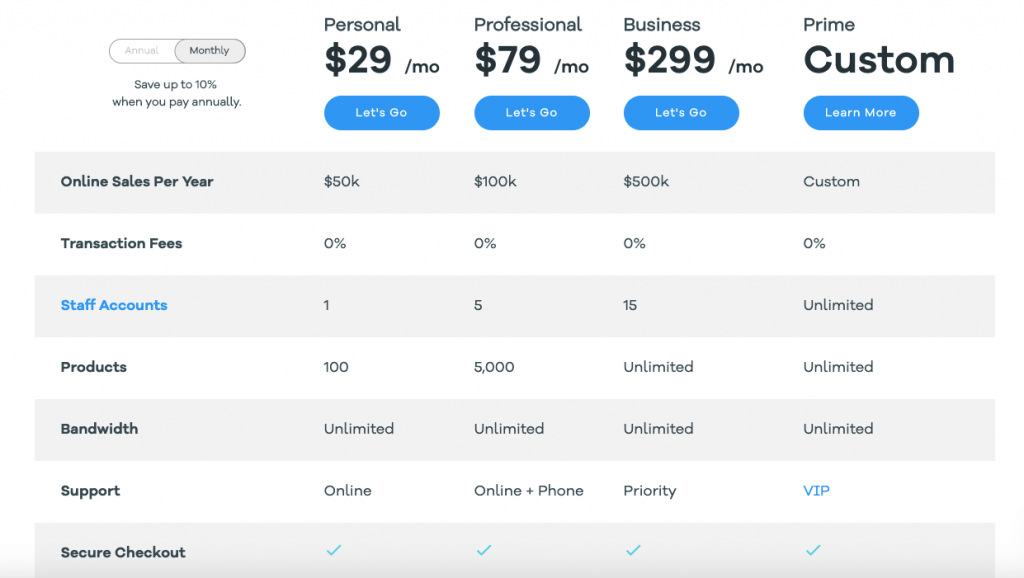
After having tested Volusion for several days, we were impressed with the wide variety of functionalities that the platform comes with. additionally, they offer great support and a lot of learning resources.
However, we believe that Volusion is an overcomplicated system. similar eCommerce platforms such as Shopify have achieved better results with easier to use systems. if you'd like to use Volusion be ready to spend some time learning how it works.
Unfortunately, Volusion does not have an integrated blogging platform only third-party solutions can be added, neither does Volusion offer an easy way to create regular content pages.
8. Weebly
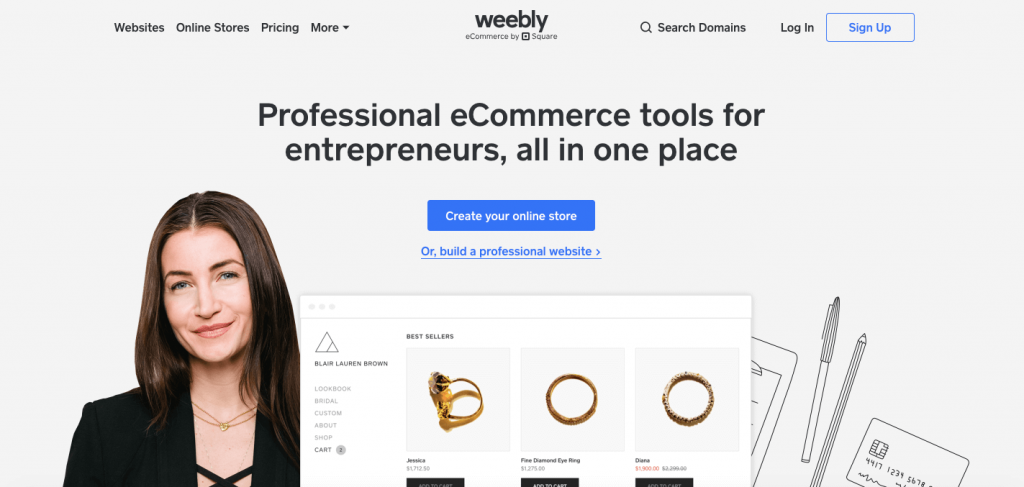
The San Francisco-based company has already been around since 2007. They have always offered a free plan that lets you create a small website.
To be able to use your own domain name you’ll need to upgrade to one of their paid plans. Compared to their competitors, Weebly’s probably not quite as fancy in terms of marketing. The core focus has always been the quality of their product and nothing else.
This has made Weebly one of the most successful site builders out there, powering more than 40 million websites worldwide – but the question remains: is it the right choice for your project?
After logging into Weebly you’ll see your dashboard. Here you can access all of your sites and also see the latest visitor stats. On the left-hand side, the editor shows all the elements you can add to your site.
There’s the text element, an image element, a slideshow gallery and also a site search feature, just to name a few. If you want to edit existing content on your site, just click the element and start typing.
It couldn’t be more intuitive. If you’re planning to publish regular news you’ll love Weebly’s blogging tool. From the website builders we’ve reviewed so far, it’s one of the most feature-rich blogs.
A recent addition is the App Center. Through it, you can add external features to your Weebly site. There are hundreds of apps that you can use to enhance your website by adding extra functionality.
To add an accordion menu to the page, simply drag and drop the element onto the page. This can be used as an expandable FAQ section.
To create a site using one of Weebly’s new themes that came with version 4. Let’s imagine we want to create a photography portfolio. After giving it a name you can select a theme. Keep in mind that there are different theme options for various website types.
I think most of the themes look pretty good! It’s worth noting that you’re not stuck with your theme. If some time down the road you’d like to try out another one, you simply switch to a new one.
A great new feature is video backgrounds. To add one you click the big image and edit the background. You can either upload your own video or use one from Weebly’s gallery. Pretty cool!
All themes are now fully responsive. Just resize your browser window to check it out: the website adapts dynamically to all screen sizes.
SEO capabilities.
Weebly makes it really easy to receive search engine traffic as it provides all the levers that make it easy for Google to index your site. Customize your page title, the URL and the description also.
You can even hide your pages from search engines if you want to stay incognito. One of the main improvements in the latest Weebly version is its online store. It’s a more powerful solution than Weebly’s direct competitors like Wix and Squarespace currently offer.
Weebly Pricing for Online Store:
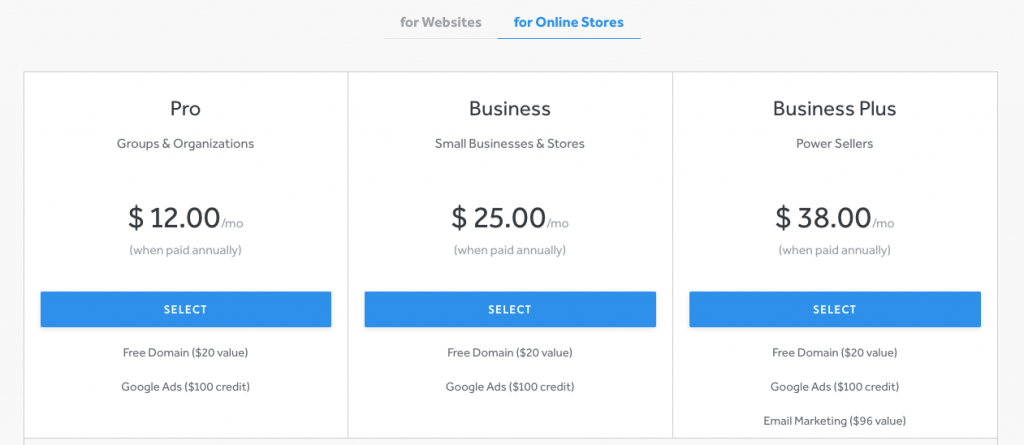
Weebly’s Pros.
- We find it very impressive how Weebly can maintain their ease of use, even after having added hundreds of new features over the years.
- In this respect, it’s still second to none. Their themes are not only nice to look at but also fully responsive. We only wish there was a bigger variety to choose from.
- Their App Center offers a wide choice of add-ons that can be installed with a simple click.
- For companies with more than one site editor, it’s great that you can create different logins and access levels.
- There’s even a password-protected membership area if you want to serve exclusive content to members only.
Weebly's Cons.
- A downside of Weebly is that it’s not quite as flexible as other, more visual editors, such as Wix. But it does offer you more structure – you’ll need to find out for yourself what approach you prefer.
- And even though there are apps that let you create multilingual content, we have yet to find one that is SEO-friendly.
9. Magento
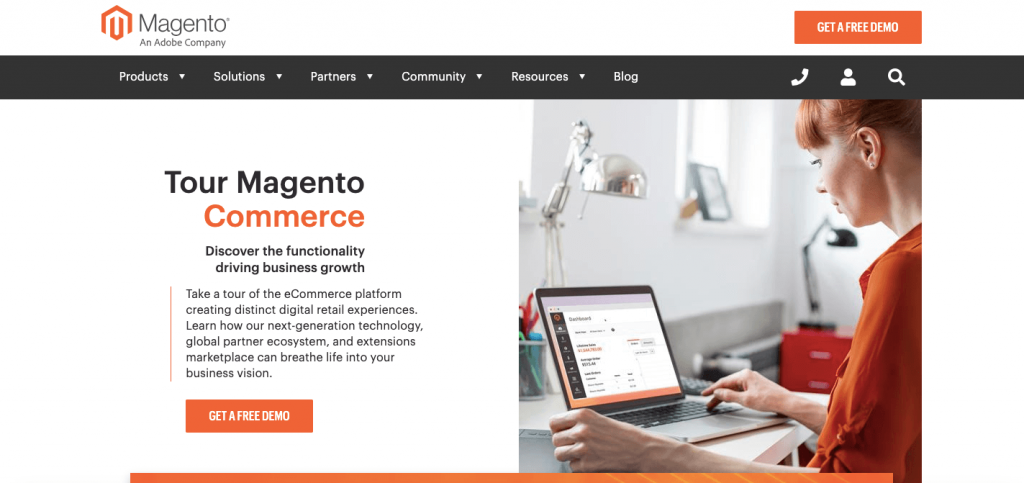
Magento is an open-source e-commerce platform the same as WordPress written in PHP. The software was originally developed by Varien, Inc, a US private company headquartered in California. The first published general-availability release of the software on March 31, 2008.
If you need to install Magento, you need a good hosting service and a domain. and you can install it from your Cpanel apps for free.
Magento eCommerce gives you the power to create engaging shopping experiences and unique online stores. Enjoy rich, ability to customize, out-of-the-box features, and seamless third-party integrations. With the Magento eCommerce platform, a vast marketplace of extensions, a global ecosystem of implementation partners, and it’s time to bring your commerce vision to life.
Main Features of Magento:
- Open & Customizable
- Integrated Page Builder
- Cloud Deployment
- Customer Segmentation & Personalization
- Security & Trust
- Content Staging & Preview
- Instant Purchase & Merchandising
- Mobile-Friendly Commerce
- B2B eCommerce
- Sales Channels
- Business Intelligence
- Shipping & Inventory Management
- Order Management and Customer Service
- High Performance & Scale
- APIs Integrations
- Marketplace for Magento themes and thousands of extensions
10. OpenCart
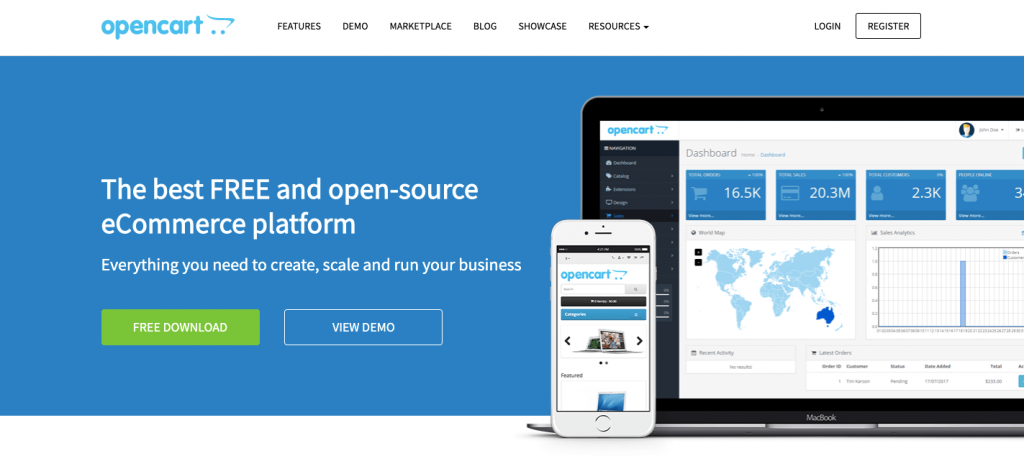
OpenCart is an open-source e-commerce platform the same as WordPress and Magento. It is PHP-based, using a MySQL database and HTML components. OpenCart supports different languages and currencies. It is a free open-source platform available under the GNU General Public License. By May 2016, 342,000 websites were using OpenCart.
Keep in mind, Opencart is an open-source best eCommerce platform and you need a good hosting service to install this app.
The OpenCart marketplace features 13000+ modules and themes to quick-start, expand and grow your business.
- Beautiful themes for just about any sector
- Service integrations
- A wide range of Payment providers
- Shipping methods
- Social media integration and marketing
- Accounting, reporting, and sales
- Language packs.
- Community and dedicated support
Some Ultimate OpenCart Features
- Administrator Dashboard – Provide all the important information on the first screen. A full overview of sales, total orders, sales analytics, customers, online people, and many more widgets
- User Management – OpenCart allows you to set advanced user privileges and separate access for user groups and users. In order to successfully organize an online store, you will need to cooperate with many people, each performing different roles.
- Multi-Store – Manage multiple stores from one admin interface. Set products to appear in different stores. Choose a different theme for each store. Localize store settings. Set per store product prices.
- Attributes & options – OpenCart offers a solution to adding extra important product variables. Products come in different options like sizes, colors, length, height. You can add attributes to your products.
- Affiliates – OpenCart comes with an inbuilt Affiliate system, where affiliates can promote your specific products and get paid for his hard work. You can set different percentages for commissions and offer different payment options such as cheque, Paypal and a bank transfer.
- Discounts and coupons – OpenCart offer discounts, coupons, and specials to cover the most popular ways to get attention and increase sales. You can lower your product prices to keep up with their competition.
- Back-up and restore – OpenCart allows you to set up your own back-ups and restorations. The easiest way to update and bulk edit products, categories and everything else.
11. VTEX
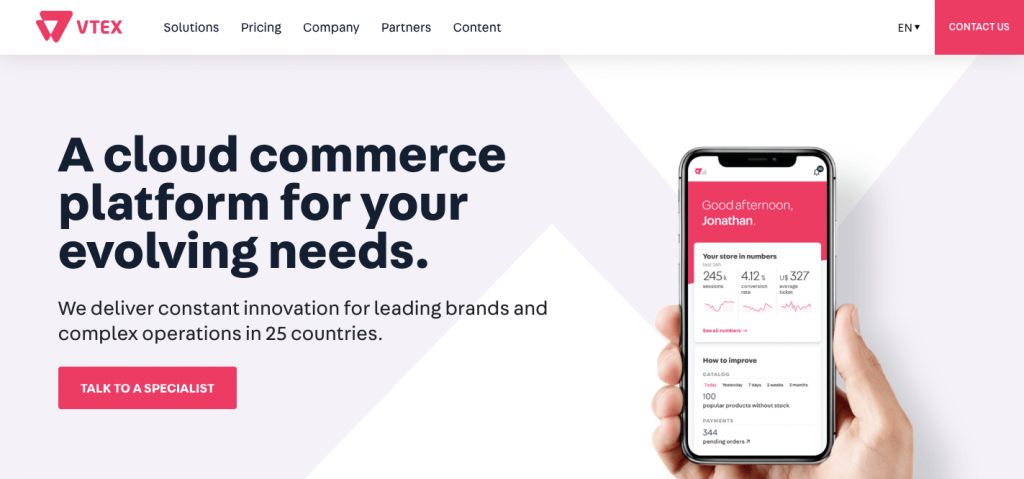
VTEX True Cloud Commerce Platform enables businesses to focus on their important work: selling online more effectively. VTEX is a total solution for today's multi-channel digital commerce needs, offering higher conversion rates, more organic traffic, lower TCO, and an auto-scaling infrastructure as a world-class option for today's eCommerce businesses.
VTEX eCommerce Features:
- Channel Management
- CRM
- Inventory Management
- Kitting
- Multi-Store Management
- Promotions Management
- Returns Management
- Reviews Management
- SEO Management
- Templates
Conclusion
I think Its a time to take action and as you have already read the pros and cons, features, and pricing details of the top 10 best ecommerce platforms. even I have shared some best tips with every review.
After testing and comparison of all the best eCommerce platforms, I decided the Shopify and Wix are the best choices for any size of the store. Even I am also using the Shopify for my stores. and I recommend to my clients also.
You can create an online store with Shopify and Wix without the coding knowledge. and If you have a good knowledge of coding and website designing, you can choose Woocommerce.
I hope this list is helpful for you to make a great decision for your future store. If you decided about the online e-commerce platform, please comment below, Which e-commerce platform is your choice?
and If you have still any doubts, please comment below. or You can follow my Youtube Channel for Latest Videos and Tutorials.


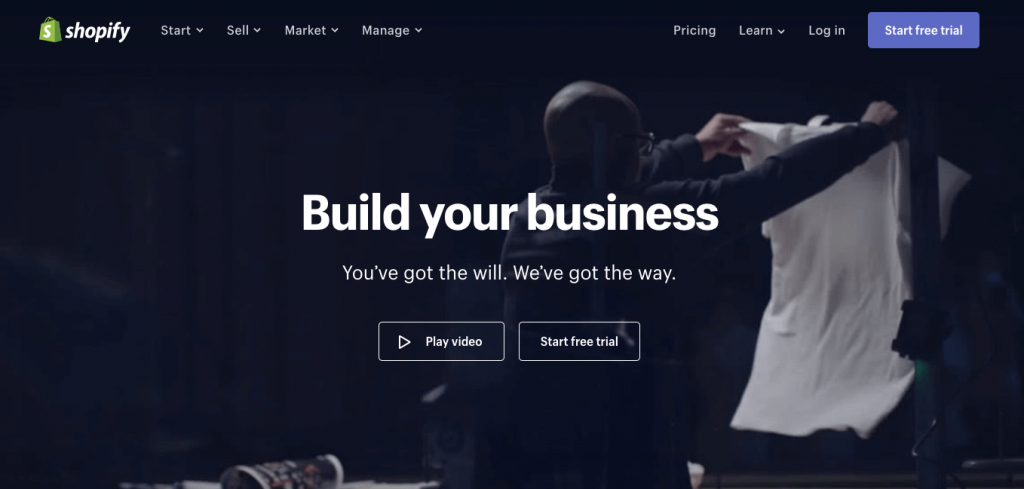
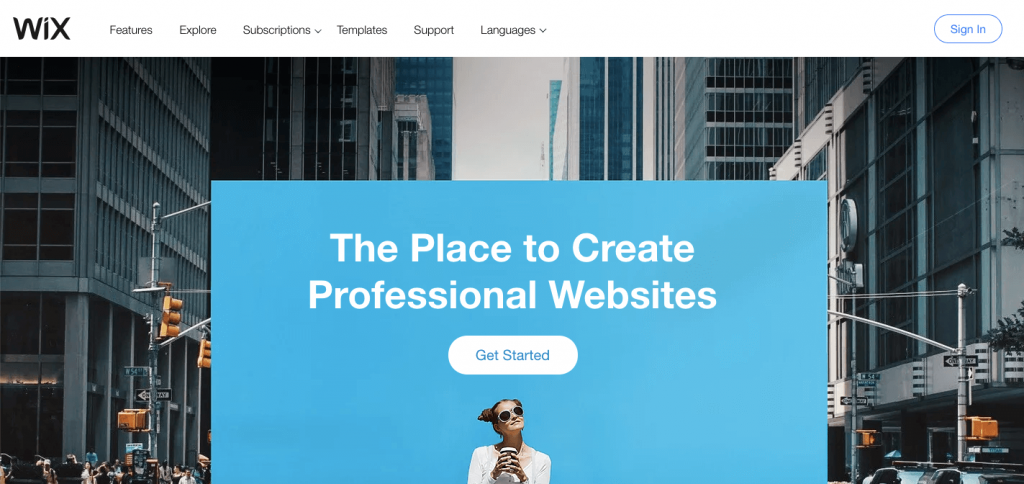



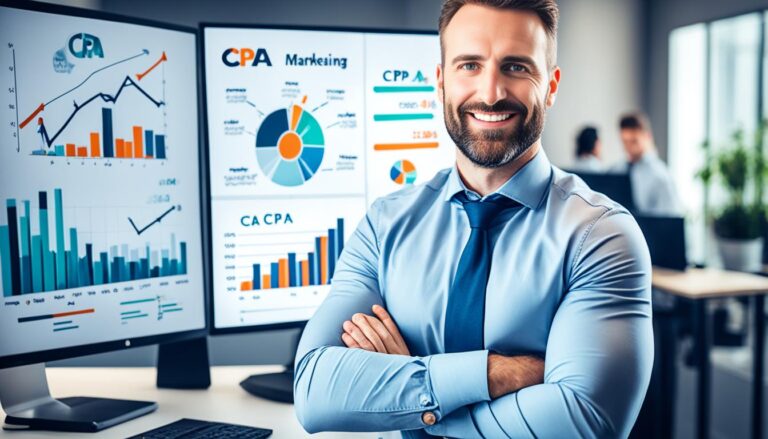
2 Comments
Nice post sir it help me alot thank you sir
Hello! Quick question that’s completely off topic.
Do you know how to make your site mobile friendly?
My website looks weird when viewing from my iphone.
I’m trying to find a template or plugin that might be able
to fix this problem. If you have any recommendations, please share.
Thank you!