Are you looking for the easiest way to download any YouTube video without any software? As there are lots of software and free tricks to download a youtube video for free. But when you try to download, they ask for money, or most of the tips & tricks are fail.
Today I am going to tell you some best & most effortless ways to download any YouTube video. All are 100% working tricks, and a few are free tools and apps for your mobile phone.
Table of Contents
BEST WAYS TO DOWNLOAD YOUTUBE VIDEOS (FREE)
1. SS Method on Youtube
SS method is the easiest way to download any YouTube video without any software or tool. Follow the below steps:
- Open YouTube in any browser (like Google Chrome, Mozilla Firefox, Safari, etc)
- Open the video that you want to download
- Go to URL and delete “https://www.” before y(of youtube) and type ss before y and press enter ↵
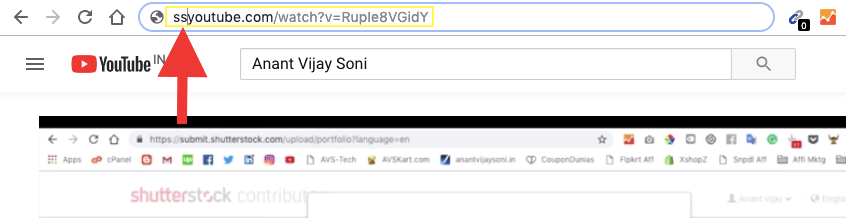
- You will be redirected to a website savefrom.net with your YouTube Video Download Link.
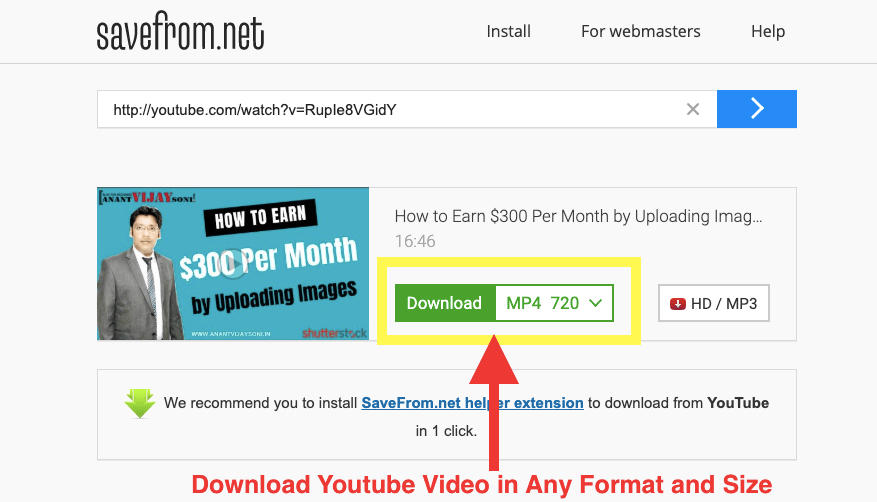
- Select the video format (Like MP4, WebM, FLV, 3GP, MP3 Audio, etc) or size you want to download.
- and then click on the Green Download button. Your download will start within a second.
- It's Done. You have successfully downloaded the youtube video without any software and tool.
Note: You can use SaveFrom Download Extention to download youtube video in 1 click.
2. catchvideo.net
Catchvideo.net is also the best website to download a video from all popular websites like YouTube, Facebook, DailyMotion, Vimeo and other video platforms. Follow the below steps to download your YouTube or Facebook Video:
- Open catchvideo.net on any browser (like Google Chrome, Mozilla Firefox, Safari, etc)
- Copy your video link/URL from YouTube.
- First, select your video quality.
- Paste your YouTube Video URL in the Search box and click on the Catch button.
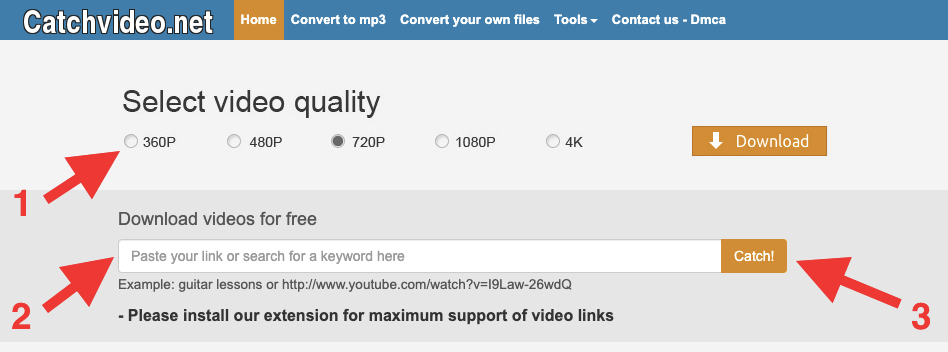
- Now, You can download your Youtube Video in different formats and in different video quality.
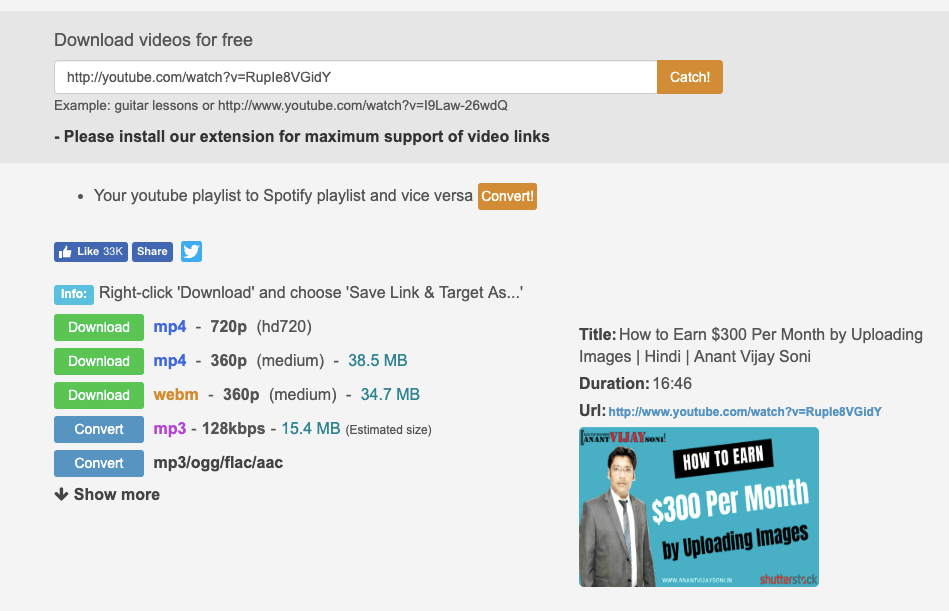
- Click on Download Button and Save your video in your computer/laptop/mac/mobile.
3. YouTube Offline Watch (on Youtube App)
Youtube also provides a great facility to save the video on your Mobile Youtube app and watch offline or without using the internet. It's a great feature who can use in traveling and places where you get lots of issue in internet connectivity.
This offline save facility is not available in all video but in most of the videos, you can find this option and you can easily save the youtube video on your phone.
It's a 3 step process to save youtube video offline:
- First, click on the download button below the video title.
- Select the download quality and click on OK.
- after your download finish. you can check your video in library tab of your youtube app.
- and then click on Downloads and enjoy your offline video (without internet).
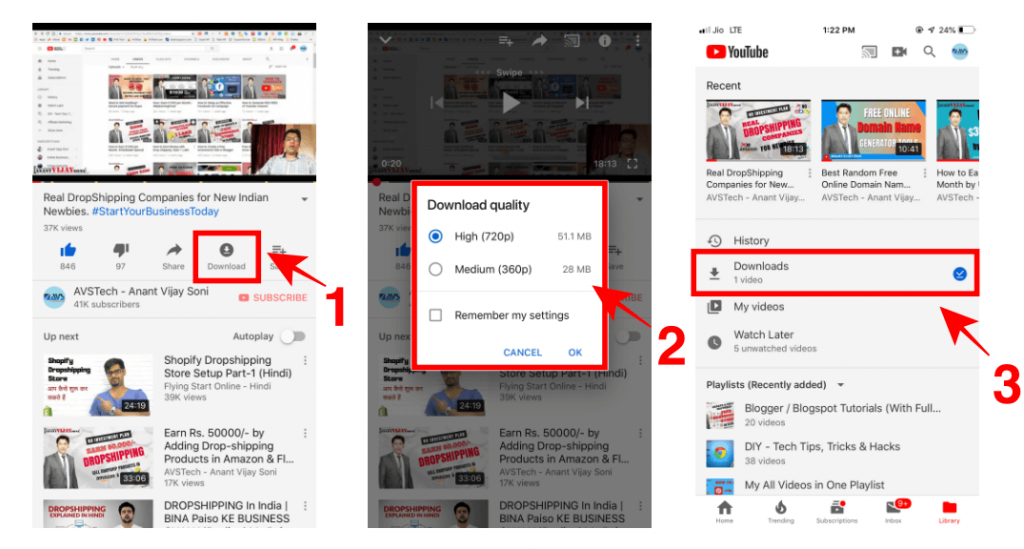
4. Magic YouTube Video Download Trick
This Magic Youtube trick is also the same as SS Method. You need to type the word magic between You & tube in the Youtube video URL.
- Your Youtube Video URL looks like this: https://www.youtube.com/watch?v=RupIe8VGidY
- You need to change the URL like this: https://www.youmagictube.com/watch?v=RupIe8VGidY
- and hit enter. You will redirect to fetchtube.com.
- Now click the Load Option Button.

- Now, click on the selected format or video quality you want to download.
- That's It, Your downloading will start within a second.
- Enjoy your downloaded youtube video.
Conclusion:
I have listed all the best and easiest way to download any YouTube video without any software. You can check all 4 tricks. all tricks are working fine. Personally, I use the SS Methos to download the youtube video. I hope this article will solve your issue for downloading the youtube video.
READ: Best websites to get Free Subscribers, Followers, Likes, Share and Comments
Please comment below and let me know, which way you like?





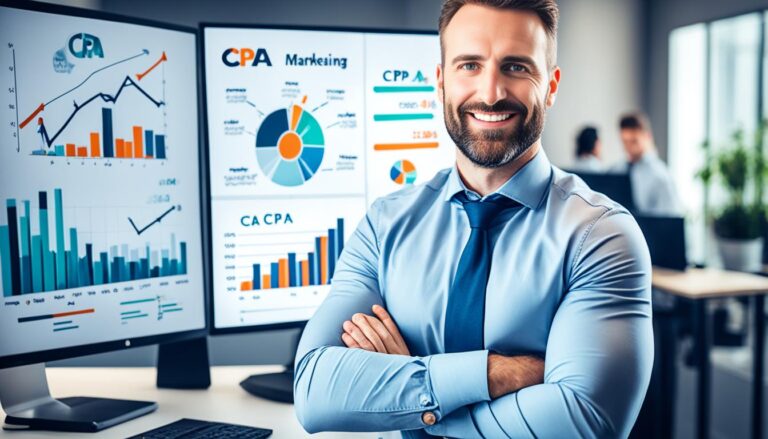
5 Comments
Hi sir/mam
Great..
Thanks for sharing
Nice Post. I really like your tips and tricks on your blog and also on your Youtube Channel!!!
Thanks Moumita!
Wow! Amazing Tricks. Thanks for sharing ultimate tricks and tips.