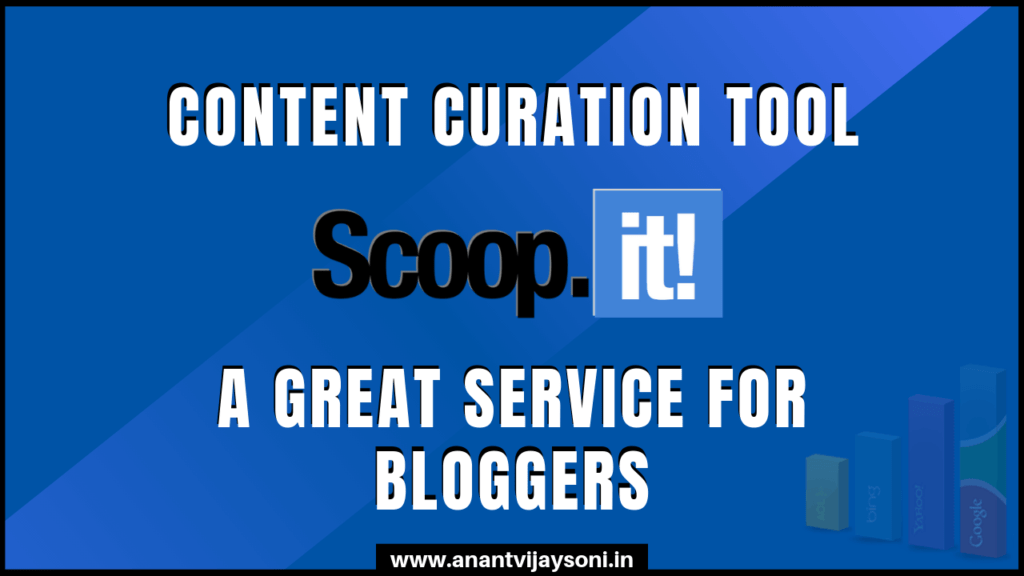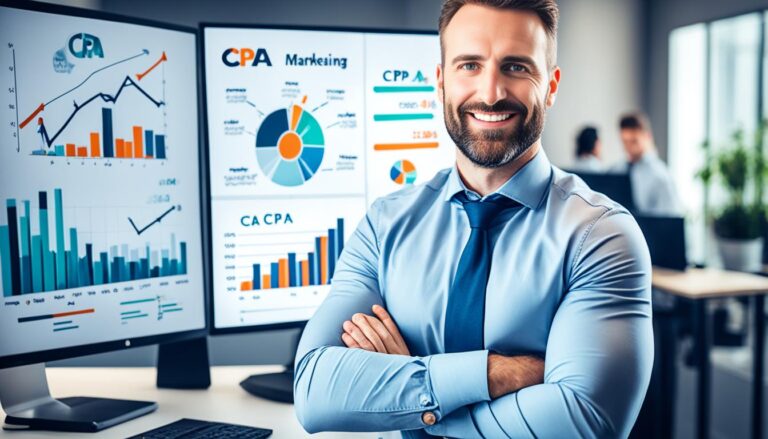As a blogger, I’m always in search of tools and services which is beneficial for me.
Recently I came across a great platform called Scoop.It, which allows us to keep all the articles and news which hold out interest in one place. (Your custom-themes Scoop.It page).
I have been searching more on how to build an authority with it and found a video on curating content with Scoop.It, which is great insight on It and helped me a lot.
I have been using Scoop.It for two weeks now and I must say that It’s been really a lot of fun and easy to use. Here I’ll guide you on how to set up a Scoop.It topic page quickly.
Table of Contents
Scoop.It Setup
Just go to Scoop.It website and click on the Sign up for free button. You can use your Facebook or Twitter account to sign up there.
When you did sign up process, you have to create your topic there. Just need to add a blog or video link, add tags/keywords, and publish your content in front of millions of readers.
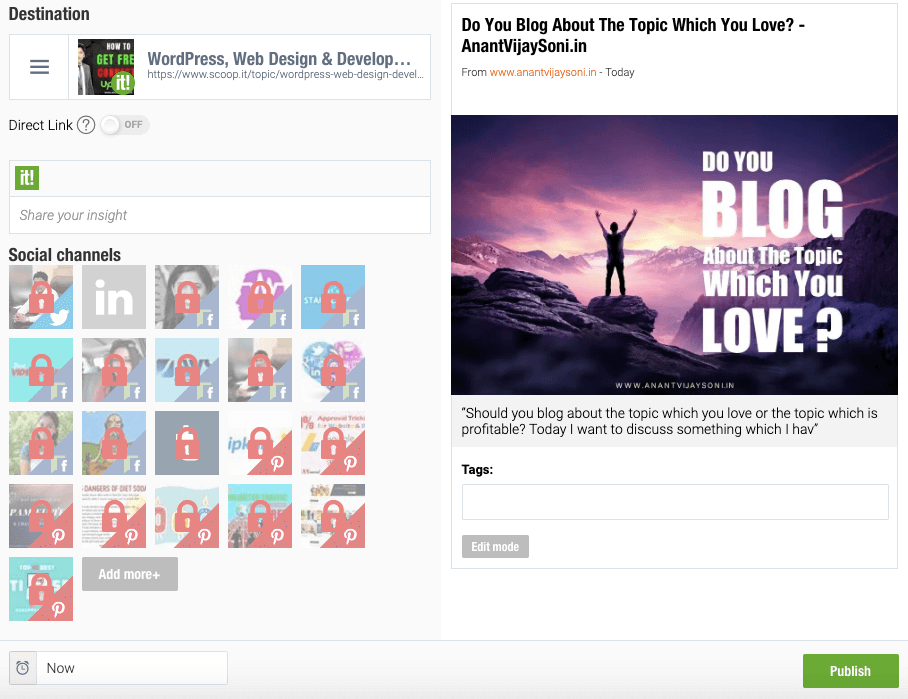
The first thing you need to do after creating your topic is to add their Bookmarklet (Button) to your toolbar. This way you can easily add information in your Scoop.It page.
Read: How to Increase Page Rank – 18 Great Tips
Whenever you came across an interesting article and you want to scoop that, just click on the “Scoop.it” button in your toolbar than a dashboard will appear where you’ll have to grab the title, description and an image from the post. That’s as easy as that and It’ll also save you some time.
If you don’t drop the Scoop.It bookmarklet than you’ll have to visit their website to add new content.
Scoop.It For Mobile
As mobile is a natural form of publishing, Scoop.It also provides free iPhone app along with Android apps that work the same as their desktop.
Another great feature of Scoop.It is that also gives you options to share the story on your social channels, on Facebook profile, Twitter and LinkedIn, etc. When you check the boxes of social sharing, another box will appear where you can add comments.
One more thing which I want to tell you is that It allows you to have 5 topics in their free version account. They have free, expert and premium accounts. The premium plans provide you with more features like including Google Analytics, domain hosting, and branding, etc.
Your Turn
Overall my experience with Scoop.It has been excellent and now I use it daily. It is really a great tool which is something worth checking out.
So, what do you think about it? Try it and if you have any question regarding Scoop.It just leaves a comment below.