Ok!!! So you are here… If I am not wrong, you have started a blog and you have an approved Google Adsense account. and now you are looking for some working tips & tricks to increase your Adsense CTR (Click Through Rate) and CPC (Cost Per Click). That's Great!!! You are at the right place.
Monetization strategy with Google Adsense is the best choice for bloggers. Just because of Google Adsense cost per click rates. Google Adsense provides the highest click rates as compared to all other advertising companies.
Before we start, Let's understands some important aspects of Adsense earning. like CTR (Click Through Rate) and CPC (Cost Per Click), RPM (Revenue per 1000 impressions) and more.
Table of Contents
What is Adsense CPC?
CPC stands for Cost per click. It is the amount you earn each time a user/reader clicks on your ads. The CPC for any ad is decided by the advertiser; some advertisers are ready to pay high click rates as compared to others, it depends on what they're promoting.
Some Factors that Affect Adsense CPC :
1. Niche
Choosing the right niche for your new blog and website is the most important part. Because all your future blog posts are depending on the niche your chosen. CPC of Adsense ad depends upon the topic on which you’re writing your blog.
When you choose a niche, try to choose the most trending niche or all-time hit niche (called forever) that gives you high CPC.
Let's make more simple for you!!!
Here is the list of niches that can give you high performance, I have organized them in decreasing order of CPC.
- Domains – Internet Domains related blogs. (HIGHEST CPC)
- Downloads websites – File Downloading sites provide high CTR & CPC
- Gadgets – Blogs related to Tech Gadgets, like Google, Apple products
- Google – Google Products
- Microsoft – MS Office & Operating Systems
- Cryptocurrency – Bitcoin, Altcoins, Blockchain, etc
- Blogging Tips & Tricks – Tips, Tricks & hacks for New Bloggers.
- Banking – Blogs related to banking and Finance
- Automobile – How to or Suggestion blogs related to Automobiles
- Health & Fitness – Home fitness, Tips & Tricks for Healthy Lifestyle
- Make Money Online – Money making tips & tricks for freelancers, retired & housewife, work from home jobs.
- Home Loans – Blogs & comparison that help to get a home loan with low interest.
- Real Estate – Big & most competitive industry with high profit.
- Jobs – Job postal or provide info related to new govt. or private jobs.
- Dating & Romance – Online Dating site or apps
- Farming – Pro tips for agricultural or home farming (LOWEST CPC)
2. Content
Every blogger knows the importance of content, Because “Content Is King” and a blog is nothing without good content. Make sure your content always solves the reader's query and make it google friendly.
If Google loves your blog, then it will come in searches and you get free traffic. Good content provides you high AdSense CPC rates. High Searches -> More Traffic -> High Click -> More Revenue.
Adsense CPC is indirectly depended upon the content and keywords, you added in the blog posts. Always write a blog post for high search volume keywords with low competition. It will help you in fast ranking in search engines.
3. Platform
Adsense CPC also depends on the reader's platform, on which device or platform they are reading your blog. Different platforms like a mobile, tablet, desktop, laptop, etc.
As you know, we are in the internet world and nowadays mobile users are more as compared to other devices, and now most of the users are using Apps as compared to websites.
Google Adsense CPC generally not much affected by the platforms/devices on which ads are shown but you need to target as many as readers. You will get most of the readers from mobile and laptop devices., but we need to optimize our blog post for all platforms.
3. Country
Targeted audience and country is also one of the most important factors that can increase Adsense CPC. For example, a click on an ad from the USA can pay you up to $1 to $3 and click on the same ad from India can give you only 10 to 30 cents.
So always keep in mind the country you are targeting. and always optimize your blog post to English-speaking audiences and countries. It will also increase the Adsense CPC and as well as Page Rank of your website.
What is Adsense CTR?
CTR stands for Click Through Rate. Clickthrough rate (CTR) can be used to calculate how well your keywords and ads are performing. In simple words, It is a ratio showing how many people are clicking on the number of people they are seeing the ads?
The Adsense CTR Formula is: clicks ÷ impressions = CTR. For example, if you had 10 clicks and 500 impressions, then your CTR would be 2% or 0.02.
Adsense CTR directly depends on the Ad placements position and size. If you place a small ad between the blog, then maybe you will not get a good CTR, but If you place a big ad in the sidebar, you will get high clicks with high CTR Ratio.
There are 3 types of Adsense ads clickers:
(1) Impulsive clickers: These are the visitors who lands-up on your blog and click AdSense Ads out of compulsion. This type of web-readers has very less attention span and quite impulsive.
(2)Semi-impulsive clickers: These type of visitors are information seekers but usually click an AdSense in the midway of the article, in search of better information.
(3) Information seeking clickers: There are the visitors who read your article till the end and click an AdSense Ads to gather more information. This type of web-readers shows great patience.
So, I think… Now you understand all the important factors related to Adsense CTR and CPC. Let's start with Top 10 Pro Tips & Tricks to Increase Your Adsense CTR (Click Through Rate) and CPC (Cost Per Click).
Proven Tips & Tricks to Increase Your Adsense CTR (Click Through Rate) and CPC (Cost Per Click)
1. Use all your ad type blocks, and make big
Use all your ad units and blocks depends upon your content. and sometimes, Matching Content is the best performing ad block unit. Increases the advertising spaces to increase your chances of clicking, that gives you a better overall RPM. You can use 3 link units and 3 ad units for each post of your site. Mostly, I use 3 ad units no matter how short my content is.
Bigger is better. Forget all the other size options given by Adsense. Just try to make them visible so people can’t miss it. I’ve done many split testing for colors and size. I found the color is matter in link units but for banner ads, you need a bigger size like 300×600.
2. Place at least 2 ads within the post content
I already described 3 types of ad clickers above and as per my experience, place at least 2 ads within the post content. I know, it’s ugly to have ads within your content, but it’s a place where your ads can get the most exposure.
What works best for me is to put at least 2 ad blocks within the content itself:
- 1st ad, Just after the first paragraph, and
- 2nd one right after the content.
3. Use Red Instead of Blue
Do you know, why red color is used to stop in a traffic signal? Just Because of people’s natural blindness. when people see red color, they will concentrate more as compare to other colors like blue, green.
If you are using the link ads, Red or your website's link color (As you see the color of my links is “RED”) is the best performing color combination for text ads links, and you will get high click rate with high CTR.
Try to make all the links on your site red, and then use the same red color for your Adsense ads. You can use maroon color, not ant bright red color.
4. Use a Scrolling Ad Block
Note: As per Google Adsense policies, using sticky ads is not allowed. Use this at your own risk. However, I’ve been using it for years and have even passed a manual review on my site. It varies case-by-case. You are putting your account as a risk, If they see you are using it to manipulate clicks.
You can see in the sidebar, the ad follows you down the page as you scrolled down? after implementing this, it improved my CTR and overall RPM.
Let's make it more clear about Adsense policy, as per Adsense policy if you had an ad block above your post title and it covered your content as you scrolled down, that would be against the Adsense rules.
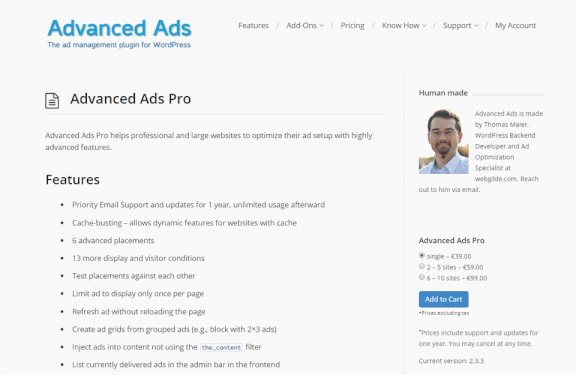
Now a day, most of the modern themes and some WordPress plugins provide sticky sidebar function. You can use Q2W3 plugin, to make your sidebar sticky. It improved my sidebar-ad CTR by over 200%.
The best ad unit for the sidebar. 300 x 600 large skyscraper ads. as you see in my sidebar.
5. Use “Text & Image” Based Ad
Adsense provides you a different type of ads like text links, image/banner ads. but for me, “Text & Image” based ads are the best performing ads, the Best part of this ad is, it will show ad as per your content requirement. For Example, If you have a job portal with only text, then it will show text ads, or if yous website have images in your content, it shows banner ads.
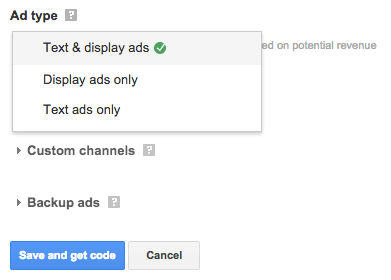 Use both image and text options allows more advertisers to bid on it and It increases your overall CPC (Cost Per Click).
Use both image and text options allows more advertisers to bid on it and It increases your overall CPC (Cost Per Click).
You can use the highest converting Adsense WP theme – Newspaper WP Theme, I’ve ever used. It Increases your CTR instantly.
6. Create a Shortcode
If your website in WordPress, Shortcode is the best way to place your ads. This is really simple and easy to add a shortcode like [ads] as compare to place your full Adsense codes in a blog post or anywhere you want to place your ads. shortcodes will save your precious time and effort.
Let's get started to create a shortcode, that you can use anywhere on your WordPress website.
Follow the below steps to create shortcode:
1. Go into your WordPress Admin.
2. Go to Appearance > Theme Editor and open the functions.php file.
3. Paste in this code:
// Ad Shortcode
function ads_shortcode() {
return 'REPLACE-THIS-WITH-YOUR-ADSENSE-CODE';
}
add_shortcode('ads', 'ads_shortcode');Don’t forget to replace this line: “REPLACE-THIS-WITH-YOUR-ADSENSE-CODE” with your Adsense code. That's It!!!
Now, when you’re writing or editing your posts, wherever you type in [ads], it will show the Adsense code and whatever styling you applied to it.
7. My Favourite Ad Positions
In my blog posts, I always use 3 ads. and also use auto ads as per content size My best-performing ad block positions are:
- Under the first paragraph of the post — Large rectangle 300×250 ad.
- After the blog post — Banner 468 x 60 ad.
- Sidebar Ad — Half page unit 300×600 ad.
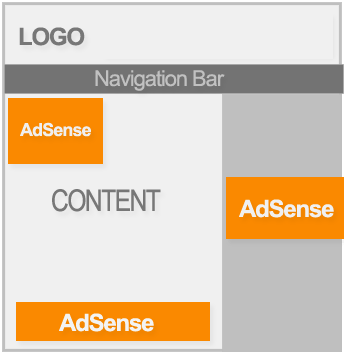
If you want to automate this function, you need to just place a code in your function.php file. It will automatically show your ads after the ‘x' amount of paragraph. As I choose after ‘1‘ paragraph, you can choose as per your choice.
Follow the below steps to create ads positions:
1. Go into your WordPress Admin.
2. Go to Appearance > Theme Editor and open the functions.php file.
3. Copy & Paste in this code:
function insert_ad_block( $text ) {
if ( is_single() ) :
$ads_text = 'REPLACE-THIS-LINE-WITH-YOUR-ADSENSE-CODE';
$split_by = "\n";
$insert_after = 1; //number of paragraphs
// make array of paragraphs
$paragraphs = explode( $split_by, $text);
// if array elements are less than $insert_after set the insert point at the end
$len = count( $paragraphs );
if ( $len < $insert_after ) $insert_after = $len; // insert $ads_text into the array at the specified point array_splice( $paragraphs, $insert_after, 0, $ads_text ); // loop through array and build string for output foreach( $paragraphs as $paragraph ) { $new_text .= $paragraph; } return $new_text; endif; return $text; }
add_filter('the_content', 'insert_ad_block');Don’t forget to replace this line “REPLACE-THIS-LINE-WITH-YOUR-ADSENSE-CODE” with your Adsense code.
That's It. All Done!!!
If you Don't want to mess up with the codes, we have an alternative for you, You can use the Advanced Ads WordPress plugin or any other Ad placement WordPress plugin.
8. Heatmap – Check where your reader clicks.
Heatmap is the best way to know your audience behavior. It provides complete analytics, where and on which place, which links, which image peoples clicked. I use it for most of my Adsense sites because sidebar ads don’t perform the same on every page of the site.
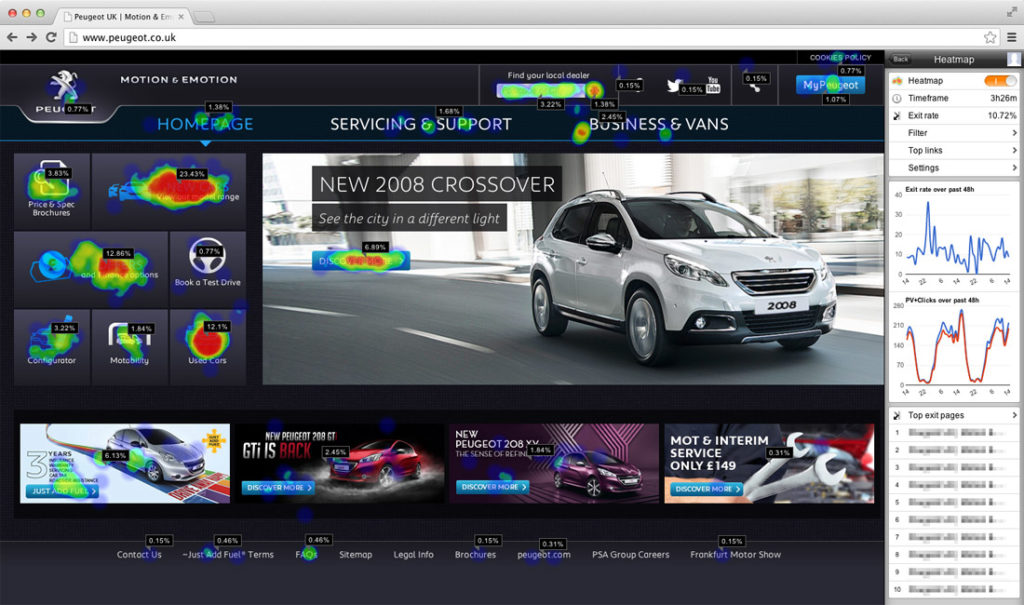
I am using the heatmap to improve the CTR (Click Through Rate). As you know, where peoples clicking on your site. and if you place ads below & above the clicking location, then you can get a good conversion in click ratio.
Heatmap is available for free for one site, one user with 5-page records. It's enough to understand your audience and if you want more page recordings, you can check premium and enterprise plans.
A heatmap is a graphical representation of data that uses a system of color-coding to represent different values. Heatmaps are used in various forms of analytics but are most commonly used to show user behavior on specific webpages or webpage templates.
Simply install Heatmap for WordPress Plugin and activate it. After that, just go into the WordPress Widgets section of your admin and you can control each individual widget and on which pages it’s hidden and which pages it’s shown.
9. Use the Highest Paying Categories & Keywords:
If you are serious about making money online with Adsense and want to build a successful high earning blog, I suggest you target top paying categories, industries, and keywords.
Here is a list of Top Highest Paying Keywords, you can use as a Niche:
- Insurance — $56 CPC
- Gas/Electricity — $54 CPC
- Mortgage — $49 CPC
- Attorney — $46 CPC
- Loans — $44 CPC
- Lawyer — $42 CPC
- Donate — $41 CPC
- Conference Call — $40 CPC
- Hosting — $34 CPC
- Degree — $38 CPC
- Treatment — $37 CPC
- Credit — $34 CPC
- Software — $33 CPC
- Classes — $33 CPC
- Recovery — $34 CPC
- Trading — $33 CPC
- Rehab — $33 CPC
- Transfer — $29 CPC
- Cord Blood — $27 CPC
- Claim — $25 CPC
Conclusion
That's all for today, I have explained pro tips to increase your Adsense CTR (Click Through Rate) and CPC (Cost Per Click). If you follow all the above tips and tricks. you will obviously get a huge increment in your Adsense earning.
If none of these work for you, you may consider looking for AdSense alternative.
What tips and tricks you are using to increase your blog CPC & CTR, Please comment below and share your suggestions.

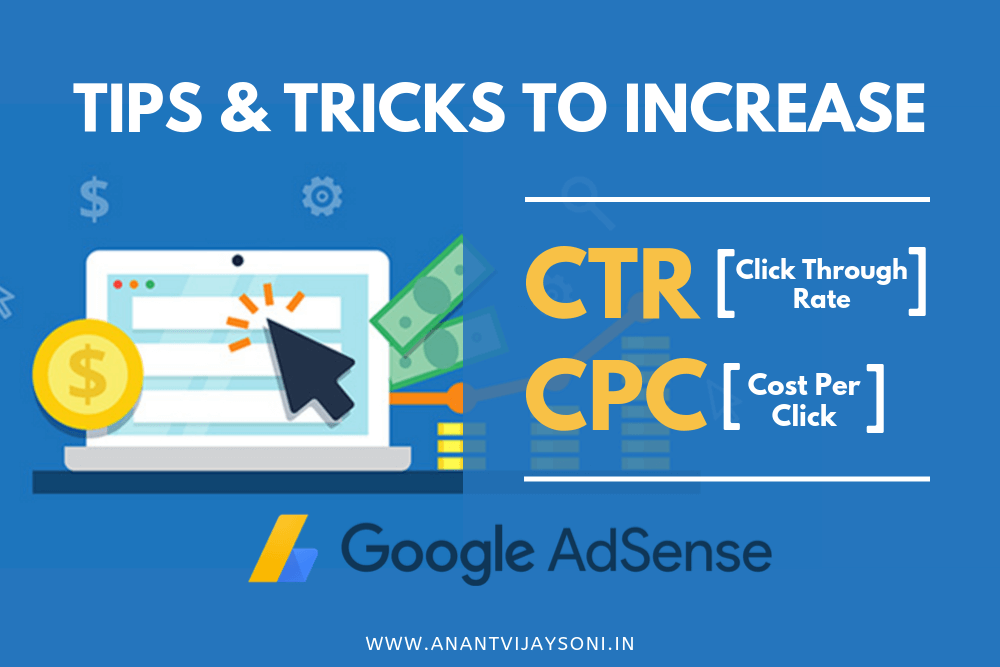



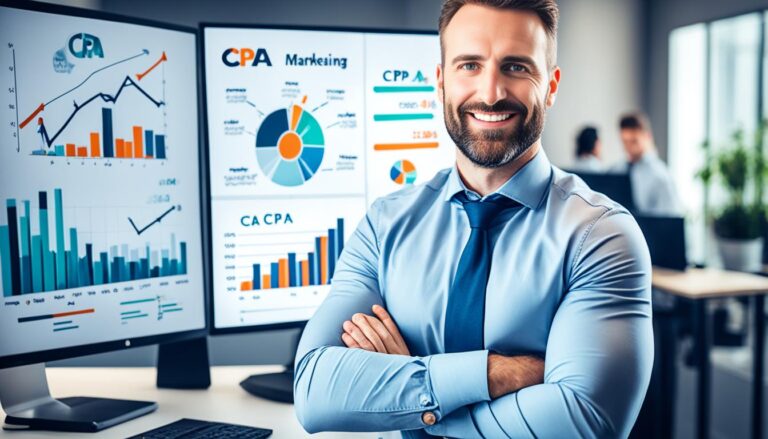
9 Comments
This article offers clear idea in favor of the new viewers of blogging, that genuinely how to do blogging.
Very Impressive. I’ve learned something great today.
oh thanks for sharing the tricks
Really Very nice Post.I frequently watch your videos in you tube also .Its really help us a lot .Thank you Anant Vijay
Thank You Very Much Sir I Will Use Them But Please Write This Article Same For Blogger Users Beacause I Cant Find Any Functions.php In Blogger Thanks…
Very extraordinary writing. I really enjoy such writing because it is very easy to understand and helpful.
Please keep writing and sharing your thoughts.
Thank You.
Thank you sharing information on High CPC keywords. This very useful for blogger.
Hi Anant Vijay,
Thanks for sharing this ultimate tutorial. Nicely Explained. Keep it up!!!
Thanks Moumita!