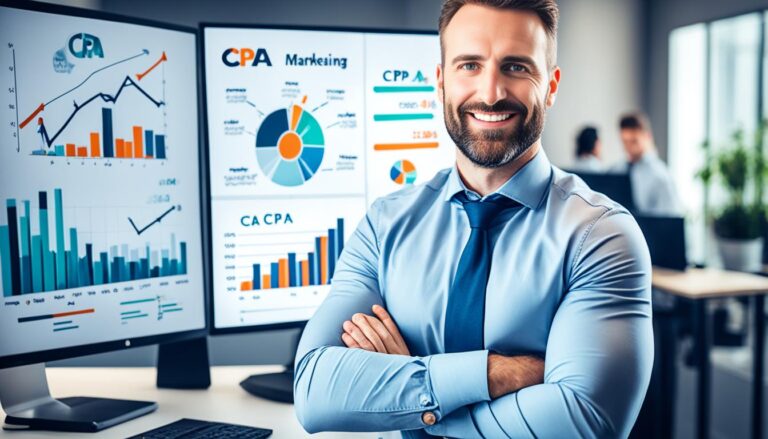Setup Shipping Rates and Methods on Shopify Store is a little bit tricky. Make sure you double check every shipping setting before start promoting your store.
Create Your Own Shopify Store: http://bit.ly/Shopify_store
How to Set up Shopify Shipping Rates and Shipping Methods. You can setup manual shipping rates, Standard rates, Depends on location or FREE Shipping. Depends on your requirement.
Follow below steps to setup Shipping Rates:
- From your Shopify admin, go to Settings > Shipping and delivery.
- Next to the shipping profile that you want to add a shipping rate to, click Manage rates.
- Next to the zone that you want to add a rate to, click Add rate.
- Enter the name and amount for the rate.
- Optional: Add weight-based or price-based conditions.
- Click Add conditions.
- Select whether to base the condition on order weight or price.
- Enter the minimum and maximum value for the condition.
- Click Done, and then click Save.