A Professional Website is the first requirement of every business in this online world. if you want to create a WordPress Website, Blog and eCommerce Store. here are some questions, before you go to the next level:
- Do you want to grow your business?
- Are you looking for more customers for your business/services/products?
- Want to increase your online credibility and social presence?
If your answer is YES. then this post is for you and you will learn how to make a WordPress website or blog step by step with no step skipped.
| The total cost to Start a Website is Rs. 608/- Only: |
| Domain: Free (Get Free Domain with 1 Yrs Hosting) ( Hostinger, Bluehost, Hostgator, Godaddy ) Hosting: Rs. 175 Per Month* ( Hostinger, Bluehost, Hostgator ) WordPress: Free (Open Source) Woocommerce: Free (Open Source) |
Table of Contents
How to create a WordPress Website, Blog and eCommerce Store
(Step by step guide for beginners)
1. Domain Name and Hosting
First of all, You need a domain name and a good hosting service. Learn how to get your hosting and domain name. Your domain name is the same thing as your website name. Hosting is a computer or a web server that is always “ON” 24 hours a day that contains all your website information.
Buy Hosting with Free Domain: ( Hostinger, Bluehost, Hostgator )
Domain Name: Whenever you purchase a domain, keep in mind your domain is related to your niche and SEO friendly. If you are creating a coupon and offers site, your domain looks like “www.avskartcoupons.com” and your website name is like “Avskart Coupons”
Hosting: Before going for any plan, please check the comparison of all hosting plans. Sometimes you can see the hidden features of hosting companies and you will face lots of issues in the future. it's better to go for the best hosting service. in hosting, you need to check availability, sleep time, speed, performance, and support options.
Check Here: Top 10 Best Hosting Services.
2. Add Addon Domain and Install WordPress
Learn how to add an addon domain in your Cpanel, and install WordPress with a single click. We are using QuickInstall to install WordPress.
3. Add or Change Name Server of your Domain
Learn how to change the nameserver of your domain. If you purchase the domain and hosting from the same service provider, like Bluehost, Hostgator, or GoDaddy. (then you can skip this step)
If you purchase the domain and hosting from different service providers, like, as you purchase hosting from Hostgator and domain from Bluehost. then, it's mandatory to need to change the nameserver provided by the hosting service and need to update it inside the domain admin panel.
4. Choose the Perfect WordPress Theme
Learn how to choose a perfect WordPress Theme for your new business. You can choose a Free WordPress theme with less functionality. If you are looking for a professional and responsive WordPress Theme You can use a Paid WordPress theme with Advance functions.
You can Buy Paid WordPress themes from Best WordPress Theme Providers: Envato Studio (All types of themes), Tesla Themes, Themeisle, Mojo Themes, MemberPress, and App Theme (Best for Coupon and classified websites).
5. Add Theme and Required Plugins & Woocommerce Setup
Let's Learn:
- How to install your purchases WordPress theme or a free theme in your WordPress admin panel.
- Install required plugins for a theme and WooCommerce (For eCommerce Website).
- A basic setup of WooCommerce.
6. Add Products in Woocommerce
So, Learn How to add Products to your woo-commerce store. In this video, I will show with full description and all the ways to create your first product.
7. Add Affiliate and External Products
Learn how to add affiliate and external products. If you are creating an affiliate store to earn more commission. Here is the tutorial, on how to add external/affiliate products in a proper way. It’s super easy.
8. Create Variable Products for WooCommerce Store
Learn how to create a variable product in the woocommerce store. If you selling products with different variations, like colour, size, and brand, then you need to add a product with the variation option.
9. Create Your WordPress Navigation, Product Categories, and Attributes
Learn how to create the navigation(menu) for your WordPress website. Learn How to add product categories and attributes for your woocommerce store.
10. Add Product Filter in Woocommerce and WordPress
Learn how to create and add product filters for your woocommerce store. The product filter is the main part of your online store. it will make your store more user-friendly, where a user can filter products as per the colour, size and whatever you will create for a good user experience.
11. Create and Setup WordPress Homepage
The homepage is the first impression for every user. An ultimate homepage is the first need of any website, even it's a professional service website or an e-commerce website.
If your homepage is great and accessible, then the user goes for the products and services you offered.
Let's Start, Learn how to create and set up a great homepage for your e-commerce store so that the page that you made called “home” is the actual homepage. You have to select your homepage as a static page.
12. Create Contact Us and About Us Page
Learn how to create an impressive contact us and about us page for any WordPress website. It's very important to have a contact us and about us page on every website. it will build trust in website visitors.
13. Import Bulk Products in Woocommerce Store
Product adding is a very time-consuming task for a website owner, you can do it easily with the bulk importer. Learn how to import bulk products in your woocommerce store.
Final Words
I have tried to add the steps for website designing and development from beginning to end. I have added the required resources for WordPress themes, plugins, and all about the WordPress website.
If you still facing any issues in website design and development, please comment below, I will provide complete guidance. and If you like this article, please do not forget to LIKE and SHARE with your friends and family. and for the latest videos and tutorials, you can subscribe to my YouTube channel.





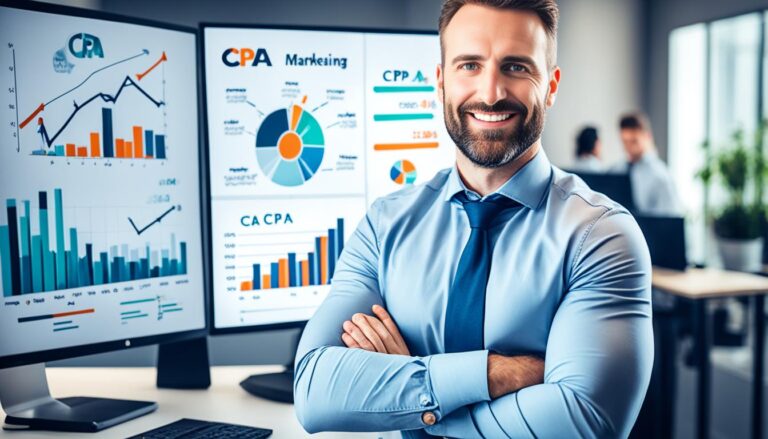
24 Comments
unique information for my landing website design thank you so Much
Thanks for Information
That is certainly exceptional to listen to. Thank you for the replacement and appropriate success. Thanks
That is really nice to hear. thank you for the update and good luck.
I go to see day-to-day a few blogs and websites to read articles,
but this website provides feature based content.
Hii
It is very good article.
Thanks for writing this article.
Very nice post.
How to Deactivate A Facebook Account.
Really Great Article on “How to Create Blog”
I think you should visit my blog
This information is enough for a beginner to open a blog
That’s great idea for wp users.and also who wants to start with WordPress.
is this site is legit to buy Facebook page likes buyfbpagelikes_com??
appreciate it, Good post <a href=http://thoptvapp.buzz/>ThopTv</a>
Hi,Anant. Thanks for the informative videos. I have a question.
If i want to make two websites with same overall design, product categories, product pages but with different data like pictures, content etc in it, is it possible?
Please guide how.
Hi Harsh,
Yes, Its possible, You can use website copy plugins, so you will create the same layout in less time, then you can add change products and content, as per your choice.
Sir you are great . I have learned many things from you.
Thanks Sachin!!!
Thanks for sharing this unique information. Keep it up. Thank you
Very nice post.
Thanks Nazir!!!
Thanks so much for sharing great information. Go to Minneapolis web design company for more information.
The moral and constitutional obligations of our representatives in Washington are to protect our liberty, not coddle the world, precipitating no-win wars, while bringing bankruptcy and economic turmoil to our people. — Ron Paul
I want to start an e-commerce platform… Thanks for the wonderful information
Thanks Menka!