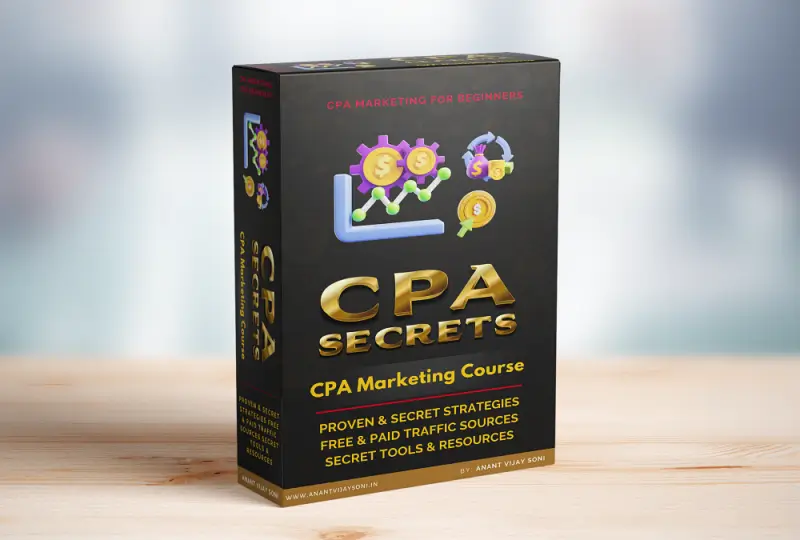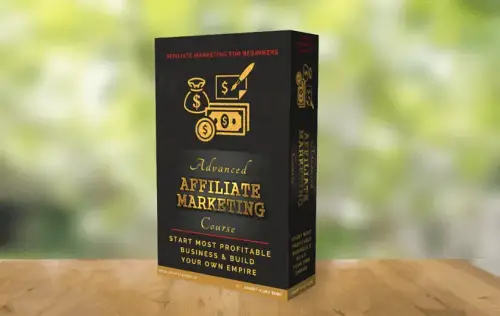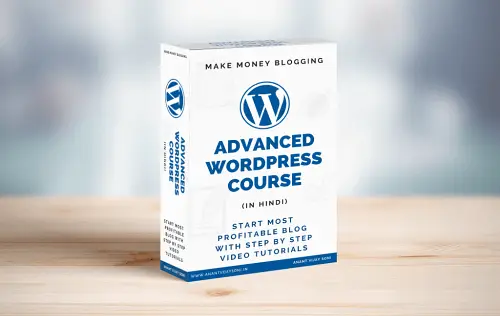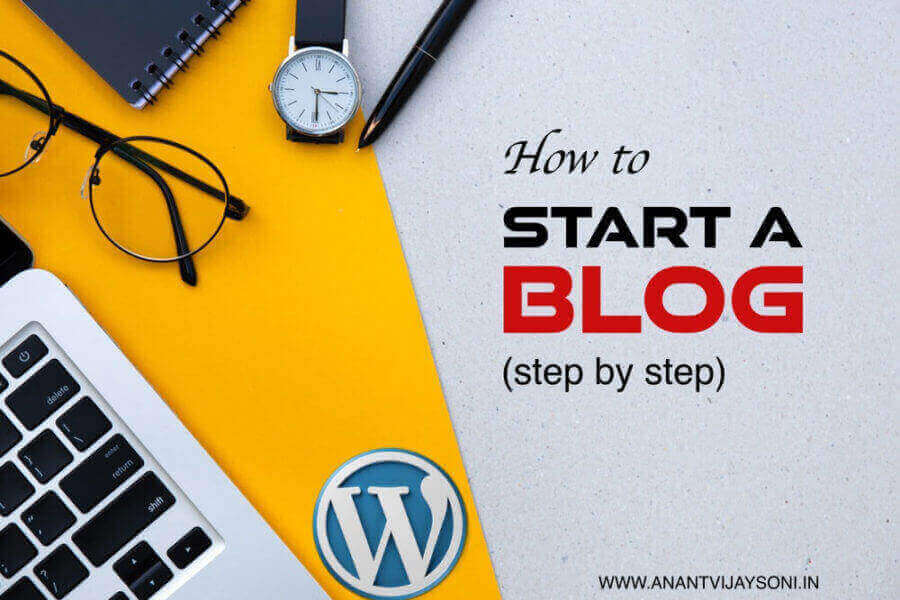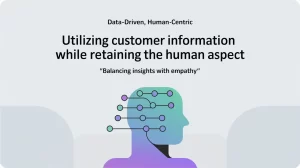I WANT TO START
Want a life where money works for you, not the other way around? Here’s What I Believe…
Passive income is one of the smartest ways to enjoy a stress-free, financially secure life. Imagine having the freedom to truly focus on your passions, without constantly worrying about money. The best part? You can start today with any Passive Income Idea that fits your style!

AFFILIATE MARKETING
Learn Advanced Affiliate Marketing Tips, Tricks, Secret Strategies and 100% Proven and Working promotional ways

DROPSHIPPING
Start Dropshipping Store from scratch. Find best ways, different eCommerce platforms & experts advice.

DIGITAL MARKETING
Get involved in digital marketing space. Learn advance tactics to grow your business faster with digital marketing

MAKE MONEY ONLINE
Explore online opportunities & Become your own boss. Find 100+ ways to make money in your spare time.

YOUTUBE
Become A Youtuber or Explore Youtube opportunities for your business growth. Let's Get started.

BLOGGING
Start your own blog from scratch, Find latest updates, New opportunities and monetization tactics.

WEB DESIGN
Learn WordPress Shopify, Wix and other web design platforms. Create a stunning website like an expert.

SEO
Grow your business organically with SEO (Search Engine Optimization). Get Free Traffic and Free Promotion.
We welcome your awesome ideas, Here is some interesting information shared by the best bloggers. Check out the most popular categories. You can also submit your guest posts here.
I WANT TO LEARN
Ready to Build a Permanent Passive Income Stream?
Unlock your financial freedom with these professional courses, featuring step-by-step video tutorials. Everything you need to get started is just one click away. Start your passive income journey today — your future self will thank you!
TRENDING BLOGS
Top-Rated Blogs Loved by Our Readers!
Think of these as personal recommendations from a friend who wants to see you win. Backed by my smart work, deep research, and real-world insights, these blogs are designed to boost your knowledge and bring you closer to your goals. Dive in and start growing today!
LATEST BLOGS
Here is my experience and expertise, After many hours of researching and thinking, we wrote a few amazing blogs. Need your attention for a few hundred views, some social shares, and a couple of comments.
ABOUT
Anantvijaysoni is a free resource site for Beginners. The main goal of our site is to provide quality money making tips, tricks, hacks, and other resources that allow all beginners to improve their site(s).