Affiliate marketing on Pinterest is easy even without a blog or website.
Affiliate marketing has emerged as a popular and effective way to earn passive income online. With its potential to make significant earnings and flexible working hours, many individuals are eager to explore affiliate marketing opportunities. One platform that has gotten a lot of attention in recent years is Pinterest. Pinterest, known for its visual appeal and large user base, offers a unique and visual-driven approach to affiliate marketing.
Other than all the incredible features of Pinterest, their link back system to every post makes the conversion process fast & easy, especially for affiliate marketing.
You might not want to invest in a blog right away if you're just getting started with Pinterest marketing.
However, If you have a blog or a website that’s claimed on Pinterest can easily triple the amount of easy money you can make with Pinterest.
Starting a blog is easy and cheaper than you think. I highly recommend start a blog, even though this article will show you simple techniques and strategies you may use to successfully navigate affiliate marketing on Pinterest without a site.
In this comprehensive guide, we'll delve deep into the world of affiliate marketing on Pinterest without the need for a traditional blog. We'll explore how you can leverage Pinterest's features and user base to promote affiliate products, generate income, and build a successful affiliate marketing business. Whether you're a newbie looking to try your hand at affiliate marketing or a seasoned marketer looking to explore new avenues, this guide will equip you with the knowledge and strategies to get started on Pinterest. How to make money with affiliate marketing on Pinterest?
So, if you're ready to unlock the potential of affiliate marketing on Pinterest and embark on a journey towards financial freedom, let's dive in and explore the step-by-step process of starting affiliate marketing on Pinterest without a blog.
Table of Contents
How to start affiliate marketing on Pinterest
Before we jump into step by step methods and strategies you’ll want to follow, let’s take a look at what affiliate marketing on Pinterest is.
What is affiliate marketing on Pinterest?
Affiliate marketing on Pinterest is promoting third party products or content and you get a percentage (aka commission) for every sale made at no extra cost to the buyers.
How much money can I make with affiliate marketing on Pinterest?
If you use some good Pinterest Marketing Strategies and you joined good and recurring commission-based affiliate marketing programs, you can make an easy $300 to $700 per week or more passively.
How do I start affiliate marketing on Pinterest?
To start Pinterest affiliate marketing, You need to create a Pinterest Business account, find the right affiliate programs, Optimize the keywords of your boards, and add links to your pins.
How do affiliates make money on Pinterest?
Affiliates make money on Pinterest by promoting other's affiliate products with their own unique links and getting a commission from every sale made from the affiliate links on their pins.
Let’s jump right into it…
So the first requirement is Pinterest Business Account or You can convert your personal account into business account.
1) Create a Pinterest Business account
As compare to Pinterest Personal Account, Business accounts comes with some ultimate features such as:
- Analytics.
- You can use the name of your business (Brand Name), unlike in a personal account, you can only use your first and last name.
- An Ad account.
The most important one here for you will be access to Pinterest analytics. It help you with understanding how your content is performing and whether you’re getting conversions.
If you want to start affiliate marketing on Pinterest, you’ll need access to analytics so go ahead and create a pinterest business account if you don’t have one.
How to create a Pinterest Business account
To start affiliate marketing on Pinterest, you need to create a Pinterest account. Follow these steps to set up your account and get started:
- Open your preferred web browser and go to the Pinterest website.
- Sign Up:
- On the Pinterest homepage, you will see the option to “Sign up.”
- Click on it to begin the registration process.
- Choose Your Account Type:
- Pinterest offers two options: personal and business accounts.
- Select the personal account option if you plan to use Pinterest for personal use.
- For affiliate marketing purposes, it's recommended to choose a business account to access additional features and tools.
- Fill in Your Information:
- Enter your email address and create a strong password for your account.
- Choose a username that represents your brand or niche.
- Optionally, you can sign up using your existing Google or Facebook account for convenience.
- Customize Your Interests:
- Pinterest will ask you to select your interests to personalize your content feed.
- Choose topics relevant to your niche or the products you plan to promote as an affiliate marketer.
- Confirm Your Email:
- Pinterest may ask you to confirm your email address by clicking on a verification link sent to your email.
- Follow the instructions in the email to complete the verification process.
- Set Up Your Profile:
- Once your email is verified, you can start setting up your Pinterest profile.
- Upload a profile picture or choose an avatar that represents your brand or yourself.
- Write a brief and engaging bio that highlights your expertise, interests, and goals as an affiliate marketer.
Converting to a Pinterest Business Account
If you already have a personal Pinterest account and want to leverage the additional features and tools available to businesses, you can easily convert your personal account to a Pinterest Business Account. Follow these steps to convert your account:
- Log in to Your Pinterest Account: Open your web browser and go to the Pinterest website. Log in to your existing Pinterest account using your email address and password.
- Go to Pinterest for Business: Once logged in, visit the Pinterest for Business website in a new browser tab.
- Click on “Convert now”: On the Pinterest for Business website, locate the “Convert now” button. Click on it to initiate the conversion process.
- Select Your Business Type: Pinterest will present you with different options for your business type. Choose the category that best represents your business or affiliate marketing activities.
- Fill in Your Business Details: Provide the necessary information about your business, such as the business name, website URL, and business email. Add a brief description of your business or niche to help users understand what you offer.
- Choose Your Interests: Select the topics and interests that are relevant to your business or affiliate marketing focus. This will help Pinterest personalize your content feed and recommendations.
- Review and Agree to the Terms: Carefully review the terms and conditions presented by Pinterest. If you agree to the terms, check the box to indicate your acceptance.
- Click on “Convert Account”: Once you have reviewed and agreed to the terms, click on the “Convert Account” button to finalize the conversion process.
- Customize Your Business Profile: After converting to a Pinterest Business Account, you can customize your business profile. Upload a professional profile picture or business logo. Craft a compelling bio that showcases your business, niche, and value proposition as an affiliate marketer.
- Explore Business Features: With your new Pinterest Business Account, you can access additional features and tools. Explore features like Pinterest Analytics, Promoted Pins (advertising), and access to the Pinterest Ads Manager.
Your Pinterest Business account is now created.
One of the most important parts in creating a Pinterest Business account is properly optimization for Search Engines.
Pinterest works like a Search Engine. Without a properly optimized Pinterest Business account, getting conversions will be hard and you’ll end up getting little to no affiliate sales.
Optimizing the Business Account Profile
An optimized Pinterest Business Account profile is crucial for making a strong impression on users and potential customers. It not only helps you establish your brand identity but also encourages engagement and trust. Follow these tips to optimize your Pinterest Business Account profile:
- Profile Picture:
- Use a high-quality profile picture that represents your brand or business.
- If you are a solopreneur or influencer, consider using a professional headshot.
- For businesses, use your logo to enhance brand recognition.
- Business Name:
- Ensure your business name is clear, concise, and reflects your brand identity.
- If possible, include relevant keywords in your business name for improved search visibility.
- Bio and Description:
- Craft a compelling and concise bio that describes your business and affiliate marketing focus.
- Use keywords related to your niche to enhance discoverability in search results.
- Mention your unique selling proposition (USP) to showcase what sets your business apart.
- Website URL:
- Add your website URL to direct users to your landing page or affiliate offers.
- Ensure the URL is correct and functional, and consider using UTM parameters to track Pinterest traffic.
- Featured Boards:
- Utilize the “Featured Boards” section to highlight your most relevant and popular boards.
- Choose boards that align with your affiliate marketing niche and showcase your expertise.
- Rich Pins:
- Enable Rich Pins to provide additional context and information about your pins.
- Rich Pins make your content more engaging and trustworthy for users.
- Board Covers and Titles:
- Design visually appealing board covers that represent the content of the board.
- Use clear and descriptive titles for your boards, incorporating relevant keywords.
- Board Descriptions:
- Write informative and keyword-rich descriptions for your boards.
- Explain what users can expect to find in the board and how it relates to your affiliate marketing focus.
- Add Collaborators:
- If you collaborate with other affiliate marketers or influencers, consider adding them as collaborators to relevant boards.
- Collaborators can contribute to the board's content and help reach a broader audience.
- Verify Your Website:
- Verify your website with Pinterest to gain access to website analytics and other benefits.
- Verification adds credibility to your account and helps users trust your business.
- Pinterest Analytics:
- Regularly monitor your Pinterest Analytics to understand your audience, popular pins, and top-performing boards.
- Use these insights to refine your content strategy and identify opportunities for growth.
By optimizing your Pinterest Business Account profile, you can establish a strong online presence, attract your target audience, and effectively promote your affiliate products. Remember to maintain a cohesive brand image and provide valuable, engaging content to drive traffic and conversions.
2) Pick a niche/niches
You know what they say, riches are in niches. However, this is not always the case.
Finding profitable niches is a crucial step in affiliate marketing on Pinterest. By focusing on niches with high demand and revenue potential, you increase your chances of generating income through affiliate commissions. Follow these steps to identify profitable niches for your affiliate marketing efforts:
- Research Popular Categories: Begin by exploring popular categories on Pinterest to get a sense of trending and in-demand niches. Browse through the Pinterest homepage, search for keywords, and check the “Popular” section to identify niches with a large audience.
- Analyze Search Volume: Utilize keyword research tools like Google Keyword Planner, SEMrush, or Pinterest's keyword research tool to assess the search volume of keywords related to potential niches. Look for niches with a significant number of searches, indicating a higher demand for content and products in that niche.
- Consider Evergreen Niches: Evergreen niches are those that remain relevant and in demand over time. Examples of evergreen niches include health and wellness, personal finance, beauty and skincare, and home improvement. Choosing an evergreen niche ensures a consistent audience and potential for long-term profitability.
- Evaluate Affiliate Program Availability: Research affiliate networks and programs to identify niches that have a wide range of affiliate offers available. Check popular affiliate networks like Amazon Associates, Commission Junction, ShareASale, and ClickBank for products and services relevant to your potential niches. A good selection of affiliate programs indicates a healthy market with monetization potential.
- Assess Competition Level: Evaluate the level of competition within potential niches. While some competition is healthy, too much competition may make it challenging to stand out. Look for niches where you can differentiate yourself by offering unique content, a fresh perspective, or specialized expertise.
- Consider High-Commission Products or Services: Look for niches that offer high-commission products or services. Some niches, such as luxury items, premium subscriptions, or high-ticket products, tend to have higher commission rates, leading to greater earning potential.
- Explore Subniches or Micro-Niches: Narrow down your niche to subniches or micro-niches. Subniches allow you to target a specific segment within a broader niche, helping you cater to a more specific audience and establish yourself as an authority.
- Consider Audience Interests and Trends: Pay attention to audience interests and emerging trends on Pinterest. Monitor popular pins, boards, and topics to identify niches that are gaining traction or have a growing audience.
- Validate Market Demand: Test the market demand for your potential niches by creating a few pins and monitoring their performance. Analyze the engagement, click-through rates, and conversions of your test pins to gauge the interest of Pinterest users.
- Trust Your Passion and Knowledge: Choose a niche that aligns with your passions, interests, or expertise. Your enthusiasm and knowledge will help you create engaging content and connect with your audience authentically.
By following these steps and conducting thorough research, you can identify profitable niches for your affiliate marketing endeavors on Pinterest. Remember to continuously monitor market trends, adapt your content strategy, and optimize your promotions to maximize your earning potential.
3) Find and join good affiliate programs
Maybe you know or not!!! but this is the third step towards affiliate marketing success. Well, you can’t determine what affiliate programs will work well on Pinterest without finding out whether the niche you are targeting is relevant on Pinterest.
Same as you can’t determine which niche will work well without a Pinterest account.
So finally you’ve picked a niche you want to promote products in and now it's time to find the right affiliate programs.
I really won’t lie to you, this part might be challenging for you (beginners). Just because most of the affiliate programs will require you to have a website or blog.
Don’t want to discourage you. But here is the solution also…
You can find direct affiliate programs to get approved without a website or blog. Direct affiliate programs are programs which are run by brands or companies itself that don’t deal with affiliate networks like ShareASale, CJ Affiliate, or Awin.
Brands offer affiliates an easy and straightforward signup process.
You can join some of my favorite affiliate programs(No blog needed):
- Amazon Associates
- eBay network
- Bluehost Own Affiliate Program
- CallHippo
- Payoneer
- SEO Ranking
- Serpstat
- DesignHill
For more platforms, You can find small businesses on Instagram that have let you sign up to make a percentage of the total sale when you refer someone to buy something from their business.
After you find your ideal affiliate program(s), go through the program policies and guidelines before you market the products.
Familiarize yourself with the network's policies and terms of service. Pay attention to any restrictions or requirements that may affect your ability to promote certain products or engage in specific marketing practices. Ensure that the network's policies align with your own ethical standards and business goals.
IMPORTANT NOTE: You will get banned from a program for breaking a brand’s policies. So If you don't want to get banned or want to waste your time and effort, Make sure to read the network's policies, guidelines, and terms of service.
4) Pinterest keyword research
Always remember that Pinterest works like a search engine. Finding the right keywords will largely determine how successful you will be at affiliate marketing on Pinterest.
On Pinterest, you can find keyword ideas by using:
- The search bar.
- Pinterest trends.
- Pinterest predicts.
- The today tab on Pinterest.
- The keywords section in Pinterest Ads.
- Interests in Pinterest Ads.
a) The Search Bar
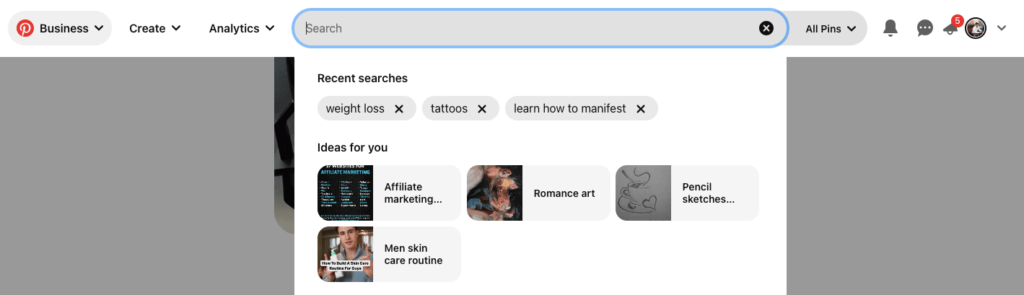
Click on search icon, and select “All Pins” from search dropdown. Type your main keyword in the search bar and it will recommend more results… both long tail and short tail keywords.
A long tail keyword (Specific & Targeted Audience) example like…
Easy natural nails designs for women.
A short tail keyword (Broad Audience) example like…
Natural nails.
When you find your keywords, notedown in the notepad and use these keywords in your pins, boards and board descriptions. Avoid keyword stuffing and use it in the natural ways on your posts.
b) Pinterest trends
Pinterest Trends is a great place to discover what’s trending on Pinterest and what people are searching in different locations such as the US, UK and Canada.
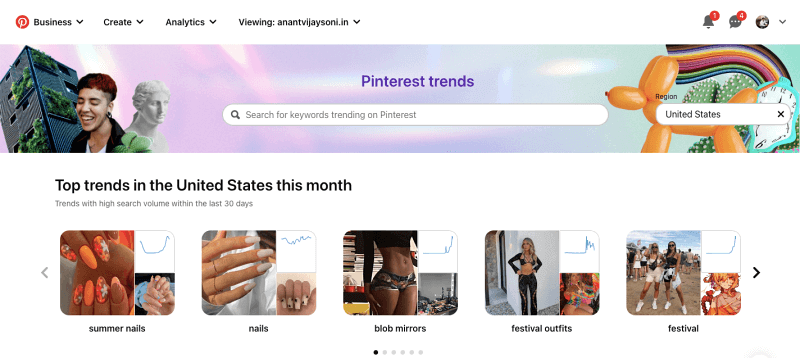
On Pinterest trends you can:
- Look up different keywords using the search feature.
- Discover trending ideas of the month in different categories such as beauty, food, travel, etc.
- Find top trends and growing trends with search volume and trend progress.
Use Pinterest trends to find different new-new keywords both long tail and short tail to use in your affiliate marketing content.
c) Pinterest predicts
The Pinterest predicts is a report that show trend predictions on Pinterest in a given year. In fact, for the last three years, 80% of report predictions came true.
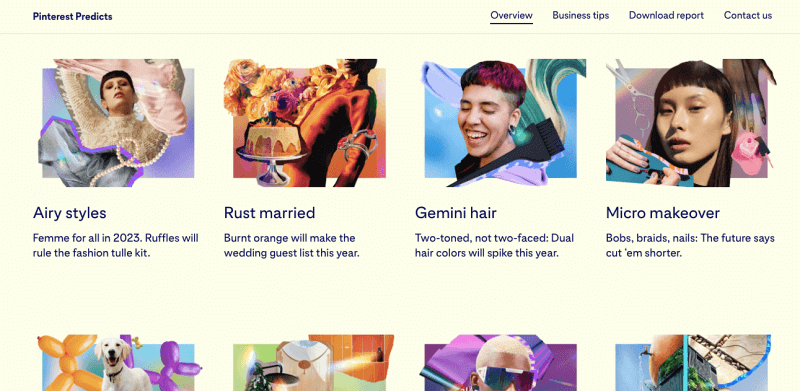
If you are looking for a long term affiliate marketing opportunity, Must read the Pinterest predicts report to find keywords you should be using in your affiliate marketing content.
d) Ideas for you
Ideas for you on Pinterest is a source of inspiration that features curated topics and trending pins as per your interest.
Ideas for you can be found in the search section on a phoneor pc.
Sometimes I use the Idea Pins to find the trending topics and keywords. Idea pins are basically a set of pinterest pins, where users can provide a complete tutorial or a recipe or a guide. Pinterest are promote idea pins now so this is also a easy way of getting some extra sales.
e) The keywords section in Pinterest Ads
Head on over to Pinterest Ads and create a campaign. You’ll see an “interests & keywords” section under targeting details.
Type your desired keyword or search term under keywords to get a variation of suggested keywords with a search volume feature.
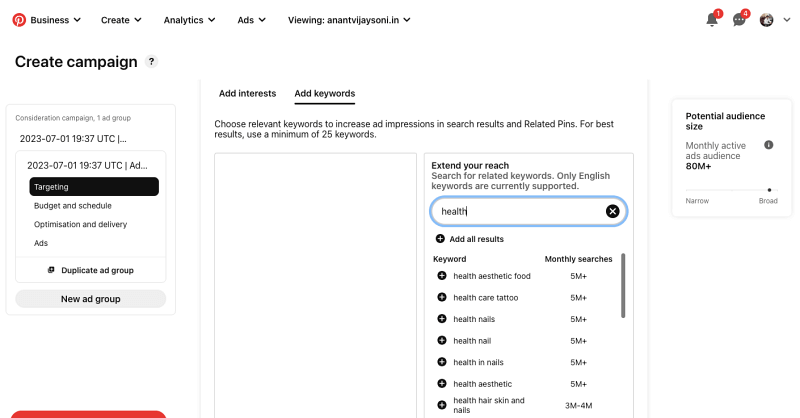
f) Interests in Pinterest Ads
Just like the “keywords section” in Pinterest Ads, you can easily find the interests section. Here you’ll also find categorised keyword suggestions in different topics.
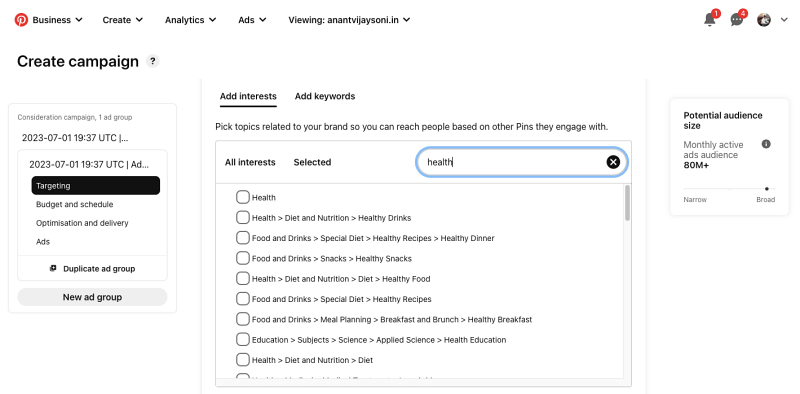
5) Pinterest Marketing Strategy
So now you have a properly Search Engine optimized pinterest account, you’ve picked a niche(s), found an affiliate program(s) and you have your keywords for your targeted audience.
We’re still not done. This is the most important part. Creating a good & working Pinterest Marketing Strategy.
Pinterest is not a complicated platform as you think. In fact, you can get a lot of the basic information for free on my youtube channel and even make a couple of dollars by following these process.
But….
Having a successful and well-executed Pinterest Marketing strategy is essential for maximizing conversions and establishing a strong foundation for account growth.
When it comes to affiliate marketing on Pinterest, it involves more than simply sharing links and content. It requires careful consideration of the type of content to post, identifying high-converting keywords, and staying informed about algorithm changes to stay ahead.
To achieve success, it's crucial to implement a comprehensive strategy that addresses these factors and ensures optimal results in your affiliate marketing endeavors on Pinterest.
Follow these strategies to maximize your success:
- Create Compelling Product Boards: Organize your affiliate products into themed boards that resonate with your target audience. Create visually appealing board covers and use keyword-rich board titles and descriptions to attract users searching for related content.
- Pin High-Quality Images: Choose high-quality images that showcase the products in an attractive and engaging way. Use professional product photos or create visually appealing graphics to capture users' attention as they scroll through their feeds.
- Write Captivating Pin Descriptions: Craft compelling pin descriptions that highlight the benefits and features of the affiliate products. Use persuasive language, incorporate relevant keywords, and include a clear call-to-action to encourage users to click through and learn more.
- Optimize Pin Titles and Descriptions for SEO: Conduct keyword research to identify relevant keywords and incorporate them strategically into your pin titles and descriptions. This will help your pins rank higher in Pinterest's search results, increasing their visibility to potential buyers.
- Utilize Rich Pins: Enable rich pins for your affiliate product pins to provide additional information, such as pricing, availability, and product descriptions. Rich pins make your pins stand out and provide users with valuable details directly on the pin itself.
- Leverage Pinterest Ads: Consider using Pinterest's advertising platform to reach a wider audience and promote your affiliate products. Create compelling ad campaigns that target specific demographics, interests, and keywords to maximize your exposure and conversions.
- Engage with the Pinterest Community: Actively engage with other users by following relevant boards, liking, and commenting on their pins. This helps build relationships, increases your visibility, and may result in other users sharing or saving your affiliate product pins.
- Collaborate with Influencers: Identify influential Pinterest users within your niche and explore opportunities for collaboration. Work with influencers to create content featuring your affiliate products or collaborate on joint boards to reach a larger audience.
- Utilize Pinterest Group Boards: Join relevant group boards on Pinterest and contribute valuable content, including your affiliate product pins. Group boards have a broader reach and can expose your pins to a larger audience, increasing the likelihood of engagement and conversions.
- Monitor and Analyze Performance: Regularly review your Pinterest analytics to track the performance of your affiliate product pins. Identify which pins are driving the most engagement and conversions, and optimize your strategies based on the insights gained.
- Read 7 Free Ways to Dominate Pinterest Marketing for Business
Remember to always disclose your affiliate relationships to maintain transparency and trust with your audience. Pinterest users appreciate honest recommendations, so focus on promoting products you genuinely believe in and align with your niche and audience's interests.
By implementing these strategies, you can effectively promote affiliate products on Pinterest and increase your chances of earning commissions through your affiliate marketing efforts.
6) Find Affiliate marketing content for Pinterest
Depending on which affiliate marketing program(s) you choose, Sometimes it's difficult to find the marketing content for Affiliate marketing on Pinterest.
You can find affiliate marketing content in the following ways:
- On the brand's social media pages: I've found that lifestyle images tend to work best on Pinterest. Utilize images from the brand's social media pages to promote your affiliate links.
- On the brand's website: Most brands offer a wealth of high-quality images or banners on their website (under affiliate account) that you can use for marketing purposes.
- Created by you: It's likely that many people, just like you, are marketing the same product through the affiliate program. Stand out by creating your own content using tools like Canva or Adobe Spark.
- Sent by the brand: Some brands may provide you with ready-made content that you can directly promote.
By leveraging these various sources, you can access a wide range of marketing materials to effectively promote your affiliate products.
7) Using Amazon links & images on Pinterest
One of the best affiliate programs available worldwide is the Amazon Associates program. It is easy to join and easily find a lot of different products and brands that you can promote.
But the question of whether you can use direct Amazon images and links on Pinterest.
Amazon is always giving conflicting information. But as per my 8 years of experience, I have promoted thousands of products but still didn't get any issues from Amazon. What I think, if you use Amazon affiliate link, then you can use any image.
For the safe side, You can use a free graphic editor like Canva to create your own unique images or edit with some text or graphics.
8) Utilize Idea pins
Just like other most popular social media platforms, Pinterest’s story version is Idea Pins. But these are little bit different from other platforms, idea pins on Pinterest:
- Don’t expire after 24 hours.
- Are searchable.
- Can be saved to boards.
- Show up on people’s feeds, following streams, and on your profile.
- Feature topic tags that help with boosting discoverability and targeting specific audiences.
As mentioned earlier, Pinterest is really pushing idea pins right now in an effort to keep people on the platform for longer.
Just like Youtube shorts or Tiktok videos, Pinterest is curating idea pins to be like, Idea pins on Pinterest come with ultimate features such as:
- An on-platform camera
- An in-built editor
- Picture and video options
- Stickers
- Different fonts
- A music library
- Audio recording
- Filters
- A color palette
- Product tags
- A Pinterest watermark with a username on downloaded videos.
The new product tagging feature in idea pins makes idea pins one of the easiest ways to get sales on Pinterest right now.
Final roundup
- Create a search engine optimized Pinterest Business account.
- Find the right affiliate program(s).
- Post high quality content.
- Link back the items you’re marketing.
- Use the right keywords.
- Be consistent.
- Use good and working Pinterest Marketing Strategies.
- Know your target audience.
Please repeat the same process again and again… I've come across Pinterest accounts with high-traffic that aren't being monetized.
Affiliate marketing offers the advantage of earning money on autopilot while you go about your day. You won't have to concern yourself with delivery or order fulfillment.
By following the steps outlined in this article, achieving a monthly income of $1000 or more will be easy.
What not to do when affiliate marketing on Pinterest
In the past, Pinterest permitted the use of affiliate links on their platform. After a while, people started misusing this privilege and it resulted in a significant amount of spam on the platform.
The updated Pinterest algorithm discourages the use of link shorteners such as Bitly. To ensure compliance and avoid any potential issues, it is advisable to:
- Avoid link shorteners.
- No bulk posts within a short time (You will be banned)
- Do not post the same picture and link repeatedly.
- Do not post misleading content.
- Let people know that it’s an affiliate link.
There you go.
Now you know everything that you need to know about how to make money selling other people’s products on Pinterest.
Not quite sold on affiliate marketing? Check out 20 Affiliate Marketing Free Traffic Sources For Beginners.
Is there anything else you’d like to know? Leave your question in the comment box below.
Frequently Asked Questions (FAQs)
Can I start affiliate marketing on Pinterest without a blog?
Yes, you can start affiliate marketing on Pinterest without a blog. Pinterest serves as a visual search engine, allowing you to create engaging pins and direct traffic to your affiliate offers. By optimizing your Pinterest profile, creating valuable content, and leveraging Pinterest's features, you can effectively promote affiliate products and earn commissions without a blog.
How much time does it take to see results with Pinterest affiliate marketing?
The time it takes to see results with Pinterest affiliate marketing can vary based on several factors, including your niche, content quality, promotion strategies, and audience engagement. Building a strong presence and gaining traction on Pinterest takes time and consistent effort.
It's important to create high-quality pins, engage with your audience, and optimize your strategies. While some may see results within a few weeks, for others, it may take a few months to start generating significant traffic and conversions.
What are the best niches for affiliate marketing on Pinterest?
The best niches for affiliate marketing on Pinterest are often those that align with the platform's visual nature and appeal to its predominantly female user base.
Some popular niches include fashion, home decor, beauty, health and wellness, food and recipes, travel, DIY crafts, and parenting. However, it's crucial to research and identify specific sub-niches within these broader categories to target a more focused audience and increase the chances of success.
How can I comply with Pinterest's affiliate marketing policies?
To comply with Pinterest's affiliate marketing policies, it's important to review and adhere to their guidelines. Some key practices include:
- Disclose Affiliate Links: Clearly disclose your affiliate relationships by adding a disclaimer or hashtag (#ad or #affiliate) in the pin description or image overlay.
- Provide Original and Valuable Content: Create unique and valuable pins that offer helpful information, inspire, or solve a problem. Avoid spammy or low-quality content.
- Avoid Misleading Claims: Do not make exaggerated or false claims about products or services. Be honest and transparent in your promotions.
- Respect Copyright and Intellectual Property: Use images and content that you have the right to share and avoid copyright infringement.
- Follow Pinterest's Advertising Policies: If you choose to run paid ads on Pinterest, familiarize yourself with their advertising policies and ensure your ads meet the required guidelines.
Is it necessary to disclose affiliate links on Pinterest?
Yes, it is necessary to disclose affiliate links on Pinterest. It's important to be transparent with your audience about your affiliate relationships. Disclosing affiliate links not only helps you comply with Pinterest's policies but also builds trust with your audience. Clearly indicate that the pin contains affiliate links by adding a disclosure in the pin description or using a hashtag like #ad or #affiliate. Providing this disclosure ensures transparency and maintains ethical affiliate marketing practices.
Can I use Pinterest for affiliate marketing if I don't have a large following?
Yes, you can use Pinterest for affiliate marketing even if you don't have a large following. While having a substantial following can certainly help increase your reach, it's not the sole determinant of success. Focus on creating high-quality pins, using relevant keywords, and engaging with the Pinterest community. By consistently providing valuable content and optimizing your strategies, you can attract and convert an engaged audience, regardless of your follower count.
What are some effective strategies to drive traffic from Pinterest to affiliate offers?
Some effective strategies to drive traffic from Pinterest to affiliate offers include:
- Create eye-catching and informative pins: Use visually appealing images and compelling descriptions to grab users' attention and entice them to click on your pins.
- Optimize your pins for search: Research relevant keywords and incorporate them into your pin titles, descriptions, and hashtags to improve visibility in Pinterest search results.
- Join group boards and engage with communities: Participate in group boards related to your niche to expand your reach and engage with like-minded pinners. Share your pins on these boards and interact with other users' content.
- Collaborate with influential pinners: Build relationships with influential pinners in your niche and consider collaborating on group boards or cross-promoting each other's content to reach a wider audience.
- Share valuable content consistently: Regularly share high-quality and relevant pins to keep your audience engaged and coming back for more. Consistency is key in maintaining an active presence on Pinterest.
- Utilize Pinterest advertising: Explore Pinterest's advertising options, such as Promoted Pins, to boost the visibility of your affiliate content and drive targeted traffic to your offers.
Are there any alternatives to using affiliate networks for Pinterest affiliate marketing?
Yes, there are alternatives to using affiliate networks for Pinterest affiliate marketing. While affiliate networks provide a convenient platform for discovering and joining various affiliate programs, you can also directly partner with individual brands or merchants. Research and reach out to brands in your niche that offer affiliate programs and inquire about the possibility of collaborating. Direct partnerships can provide more flexibility in terms of commission rates, promotional strategies, and personalized relationships with brands.
How can I optimize my Pinterest pins for higher visibility and engagement?
To optimize your Pinterest pins for higher visibility and engagement, consider the following:
- Use compelling visuals: Use high-quality, visually appealing images that capture attention and accurately represent your content.
- Write keyword-rich descriptions: Include relevant keywords in your pin descriptions to improve discoverability in Pinterest search results.
- Add relevant hashtags: Research and include popular and niche-specific hashtags in your pin descriptions to increase the visibility of your pins.
- Utilize Rich Pins: Enable Rich Pins, which provide additional information and context to your pins, such as product details, recipes, or article metadata. Rich Pins can enhance engagement and user experience.
- Test different pin formats: Experiment with different pin formats, such as step-by-step tutorials, infographics, or product collages, to see which formats resonate best with your audience.
- Optimize pin titles and alt text: Use descriptive titles and alt text that include keywords related to your content. This helps search engines understand the context of your pins and improves their visibility.
- Encourage engagement: Prompt users to save, like, and comment on your pins by adding a call-to-action in the pin description or overlay text.
Are there any success stories of individuals who started affiliate marketing on Pinterest without a blog?
Yes, there are success stories of individuals who started affiliate marketing on Pinterest without a blog. Many entrepreneurs have leveraged Pinterest's visual platform to effectively promote affiliate products and generate income. These success stories highlight the potential of Pinterest as a viable affiliate marketing channel. By creating engaging content, understanding their audience, and implementing effective strategies, individuals have been able to achieve substantial results and build profitable affiliate marketing businesses solely on Pinterest.





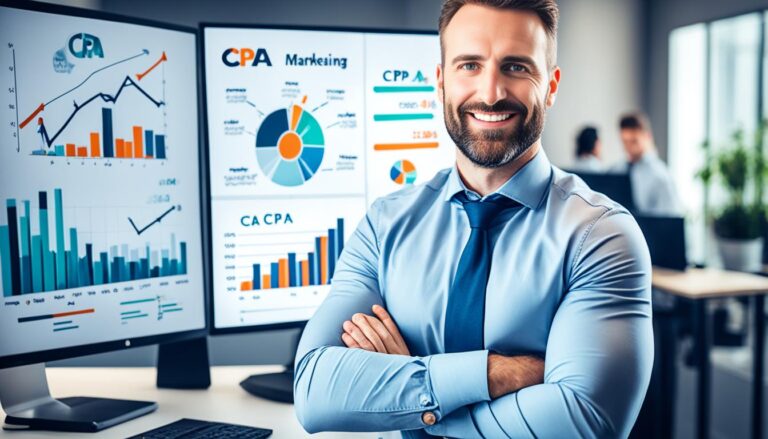
3 Comments
Thank you for sharing such an insightful and well-written blog post. The clarity of your writing and the depth of your analysis made it a pleasure to read.
Thank you for sharing your knowledge and expertise through your blog post. It was evident that you have a deep passion for the subject, and your enthusiasm was contagious.
Hello, I am Launxpert, a digital product review specialist. My passion lies in evaluating and analyzing various types of digital products, including software, AI products, business solutions, and more. With a discerning eye and a commitment to unbiased assessments, I aim to provide you with concise and informative reviews on my website launchxpert.blogspot.com. Join me as I explore the latest offerings in the digital world and help you make informed decisions for your needs.